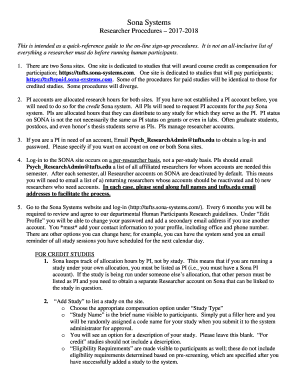
Get This Is Intended As A Quick-reference Guide To The On-line Sign-up Procedures
How it works
-
Open form follow the instructions
-
Easily sign the form with your finger
-
Send filled & signed form or save
How to fill out the This Is Intended As A Quick-reference Guide To The On-line Sign-up Procedures online
This guide aims to provide clear, step-by-step instructions on how to effectively navigate the online sign-up procedures outlined in the quick-reference guide. It is designed to assist users, regardless of their prior experience, in completing the necessary steps for both credited and paid studies.
Follow the steps to successfully fill out the online sign-up procedures.
- Press the ‘Get Form’ button to access the document and open it in your preferred editing tool.
- Identify the appropriate Sona site: for studies awarding course credit, use the credit site; for paid studies, navigate to the paid site.
- If you are a principal investigator (PI) without an established account, request one by emailing Psych_ResearchAdmin@tufts.edu, specifying your desired site.
- Log in to the Sona Systems site indicative to your role. Remember, accounts are required for each researcher, and you must provide returning and new researchers’ names along with their tufts.edu email addresses.
- Upon logging in, complete your profile by adding contact information and agreeing to the Human Participants Research guidelines.
- For adding a credited study, select ‘Add Study,’ define the study type, and fill in the brief study name, ensuring no description is included.
- Set eligibility requirements, and if necessary, include specific participant instructions in the designated fields, ensuring a PI and at least one researcher are listed.
- For paid studies, head to the appropriate site, choose your compensation option, and fill out all required fields, including descriptive names and eligibility criteria.
- Make your study visible by clicking ‘Send a Request’ for administrator approval and outline any pre-screening criteria in the comments field.
- Manage your studies and assign session times based on participant enrollment, ensuring you have collected participant ID numbers for identification.
- Document session outcomes promptly by assigning credits and payments through Sona as soon as possible after each study.
- If you encounter any participant issues, use the ‘Email Participants’ function to communicate necessary updates before the scheduled sessions.
- For accurate record keeping, ensure to store consent forms securely and follow up on any no-shows, distinguishing between excused and unexcused absences.
- Finalize by saving your changes, downloading the completed form for your records, and ensuring that all processes are complete before sharing or printing as needed.
Begin your online sign-up process now to ensure successful participation in your study.
To create a quick reference guide, gather the most important information that your audience requires. Organize this data logically, using bullet points or tables to present it clearly. Ensure that your guide is user-friendly and serves the purpose of being an efficient resource—specifically, this is intended as a quick-reference guide to the on-line sign-up procedures.
Industry-leading security and compliance
-
In businnes since 199725+ years providing professional legal documents.
-
Accredited businessGuarantees that a business meets BBB accreditation standards in the US and Canada.
-
Secured by BraintreeValidated Level 1 PCI DSS compliant payment gateway that accepts most major credit and debit card brands from across the globe.


