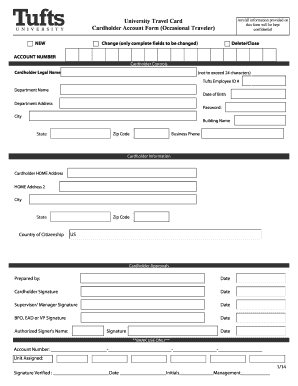
Get E-expense Application (with Corp Card) - Finance Division - Tufts ...
How it works
-
Open form follow the instructions
-
Easily sign the form with your finger
-
Send filled & signed form or save
How to fill out the E-Expense Application (with Corp Card) - Finance Division - Tufts online
Filling out the E-Expense Application (with Corp Card) is an essential process for managing travel and business expenses at Tufts. This guide provides a step-by-step approach to completing the form accurately and efficiently, ensuring all needed information is submitted correctly.
Follow the steps to complete the E-Expense Application online.
- Click the ‘Get Form’ button to obtain the form and open it in the editor.
- Begin by entering the cardholder information, including the cardholder's legal name, employee ID, department name, and date of birth in the designated fields. These details ensure accurate identification and association with the appropriate department.
- Next, provide the business phone number and complete the cardholder's home address details, including street address, city, state, zip code, and country of citizenship. This information is critical for contact and verification purposes.
- In the cardholder approvals section, include the prepared by line, along with dates and signatures from the cardholder, supervisor or manager, BFO, EAD, or VP, ensuring all necessary approvals are documented.
- Complete the justification form by entering the name of the employee requesting the travel card and providing a brief explanation of the necessity for the card. Indicate travel frequency and type, as appropriate.
- Next, confirm your understanding by signing and dating the form to acknowledge that the card is for business use only and personal purchases are prohibited. Misuse of the card can lead to disciplinary actions.
- For the Travel & Business Expense Reimbursement System Application, select whether this is a new application or a change. Fill out your name, employee ID, department, and necessary routing information for expense report approvals.
- If applicable, specify entry surrogates who may create and submit reports on your behalf. Ensure accuracy in the Department ID and grant information, seeking signatures of authorized users where required.
- Once all sections are filled out, review the entire form for completeness and accuracy. After confirming all information is correct, save changes, download, print, or share the form as needed.
Complete your documents online today to streamline your expense management process.
Related links form
To fill out an expense form effectively, begin by accessing the E-Expense Application (with Corp Card) - Finance Division - Tufts. Click on 'New Expense' and enter the required details, including the date, amount, and category of the expense. Attach any relevant receipts and provide a concise explanation of the expense purpose. By following these steps, you ensure a clear submission, making it easier for the finance team to process your reimbursement.
Industry-leading security and compliance
-
In businnes since 199725+ years providing professional legal documents.
-
Accredited businessGuarantees that a business meets BBB accreditation standards in the US and Canada.
-
Secured by BraintreeValidated Level 1 PCI DSS compliant payment gateway that accepts most major credit and debit card brands from across the globe.


