Loading
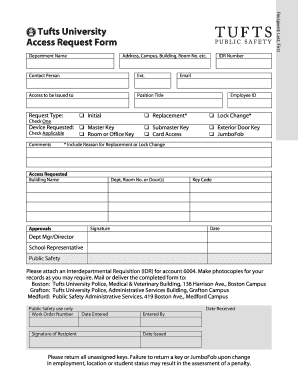
Get Tufts University Access Request Form - Department Of Public ...
How it works
-
Open form follow the instructions
-
Easily sign the form with your finger
-
Send filled & signed form or save
How to fill out the Tufts University Access Request Form - Department Of Public Safety online
Filling out the Tufts University Access Request Form is an essential step for obtaining key and access privileges within the university's various departments. This guide provides clear, step-by-step instructions to help users easily complete the form online.
Follow the steps to effectively fill out the access request form.
- Click 'Get Form' button to obtain the form and open it in your preferred online editor.
- Begin by entering the recipient's name in the format: Last, First. This confirms who the access is being granted to.
- Proceed to fill in the address, including campus, building, and room number. This information is crucial for proper identification of the location for access.
- Identify a contact person by entering their name, followed by their extension number. This allows for easy communication regarding the request.
- In the 'Access to be Issued' section, fill in the position title for the person applying. This helps clarify their role in relation to the access requested.
- Select the request type by checking one of the following options: Initial, Replacement, Lock Change, Submaster Key, Card Access, Exterior Door Key, JumboFob, or Master Key. Make sure to choose only one option.
- If applicable, include the reason for replacement or lock change in the comments section to provide context to the request.
- Detail the access requested by entering the building name and specific department, room number, or doors that need access. This information is critical for fulfillment.
- Ensure you sign the form as the recipient and date the signature to confirm the request is valid.
- Once completed, submit the form for the required approvals from the department manager or director, school representative, and public safety.
- After submitting, you can save changes if applicable, download the form for your records, print it, or share it as needed.
Complete your request today by filling out the Tufts University Access Request Form online.
The phone number for Tufts facilities services is available on the university's official website. You can contact them for assistance with campus maintenance, room bookings, and other facilities-related inquiries. If you prefer a more streamlined process, consider using the Tufts University Access Request Form - Department Of Public to submit your requests directly.
Industry-leading security and compliance
US Legal Forms protects your data by complying with industry-specific security standards.
-
In businnes since 199725+ years providing professional legal documents.
-
Accredited businessGuarantees that a business meets BBB accreditation standards in the US and Canada.
-
Secured by BraintreeValidated Level 1 PCI DSS compliant payment gateway that accepts most major credit and debit card brands from across the globe.


