Loading
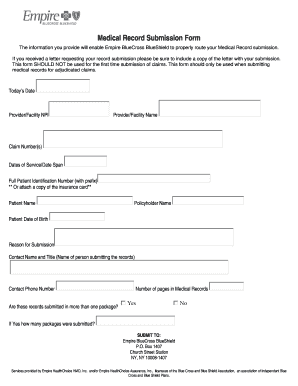
Get Empire Bcbs Medical Record Submission Form
How it works
-
Open form follow the instructions
-
Easily sign the form with your finger
-
Send filled & signed form or save
How to fill out the Empire BCBS Medical Record Submission Form online
This guide provides clear, step-by-step instructions on how to fill out the Empire BlueCross BlueShield Medical Record Submission Form online. By following these steps, users can ensure that their submissions are accurate and complete, facilitating the proper routing of medical records.
Follow the steps to complete the Medical Record Submission Form.
- Click ‘Get Form’ button to obtain the form and open it in the editor.
- Enter today’s date in the designated field. This information is essential for processing your submission.
- Fill in the provider or facility NPI number. This unique identifier is crucial for identifying the submitting provider.
- Provide the name of the provider or facility. Ensure it matches the name associated with the NPI.
- Input the claim number(s) related to the medical records being submitted. Ensure accuracy to avoid delays.
- Enter the dates of service or date span for the claims to which the records pertain.
- Fill in the full patient identification number, including the prefix. Alternatively, you may attach a copy of the insurance card for reference.
- Provide the patient's name as it appears on their insurance documents.
- Enter the policyholder's name, ensuring it corresponds with the insurance records.
- Include the patient's date of birth. This helps in verifying the identity of the patient.
- State the reason for submission. Briefly explain the nature of the medical records being submitted.
- Fill in the contact name and title of the person submitting the records. This provides a point of reference for any follow-up.
- Enter the contact phone number to facilitate communication if necessary.
- Indicate whether these records are submitted in more than one package by selecting 'Yes' or 'No'.
- If applicable, specify the number of packages being submitted for the medical records.
- Lastly, review all the entered information for correctness before submission.
- Once satisfied with the form, you can save changes, download a copy, print, or share the form as needed.
Start completing your Empire BCBS Medical Record Submission Form online today.
Related links form
The other name for Blue Cross Blue Shield Federal is Blue Cross Blue Shield Federal Employee Program (FEP). This program offers specific benefits tailored to federal employees and their families. If you need to submit medical records under this program, using the Empire BCBS Medical Record Submission Form can simplify your experience.
Industry-leading security and compliance
US Legal Forms protects your data by complying with industry-specific security standards.
-
In businnes since 199725+ years providing professional legal documents.
-
Accredited businessGuarantees that a business meets BBB accreditation standards in the US and Canada.
-
Secured by BraintreeValidated Level 1 PCI DSS compliant payment gateway that accepts most major credit and debit card brands from across the globe.


