Loading
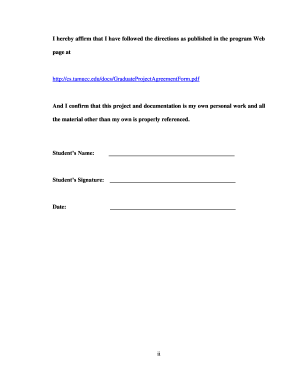
Get Put Title Here - College Of Science And Technology - Texas A&m ...
How it works
-
Open form follow the instructions
-
Easily sign the form with your finger
-
Send filled & signed form or save
How to fill out the Graduate Project Agreement Form - College of Science and Technology - Texas A&M online
Filling out the Graduate Project Agreement Form for the College of Science and Technology at Texas A&M is a straightforward online process. This guide provides step-by-step instructions to ensure that you accurately complete the form efficiently.
Follow the steps to complete the online form successfully.
- Click the ‘Get Form’ button to access the Graduate Project Agreement Form and open it in your browser.
- In the 'Student's Name' field, enter your full name as it appears on your academic records.
- For the 'Student's Signature' section, provide a digital signature. This can often be created using a touchpad, stylus, or mouse.
- In the 'Date' field, input the current date, indicating when you are completing the form.
- Review the acknowledgment section, ensuring that all provided information and references align with the guidelines provided on the program webpage.
- After filling out all required sections, verify that all information is accurate and complete.
- Save your progress by using the download option. This step helps you maintain a copy of your completed form for your records.
- Once everything is confirmed, submit the form as per the provided submission protocols. This may involve uploading the completed form to a specific portal or sending via email.
Complete your Graduate Project Agreement Form online to advance in your academic journey!
Related links form
Submitting the Self-Reported Academic Record (SRAR) to Texas A&M can be done via the ApplyTexas application. You must accurately fill out your academic history from grades 9 through 12. Completing the SRAR promptly ensures that your application is considered complete, thereby increasing your chances of admission. Make sure to double-check your entries for accuracy.
Industry-leading security and compliance
US Legal Forms protects your data by complying with industry-specific security standards.
-
In businnes since 199725+ years providing professional legal documents.
-
Accredited businessGuarantees that a business meets BBB accreditation standards in the US and Canada.
-
Secured by BraintreeValidated Level 1 PCI DSS compliant payment gateway that accepts most major credit and debit card brands from across the globe.


