Loading
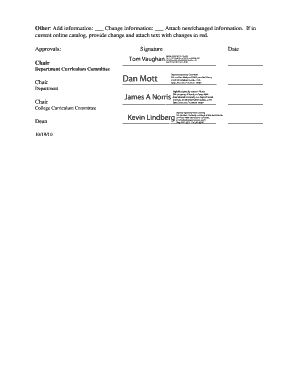
Get Document # Coas 064
How it works
-
Open form follow the instructions
-
Easily sign the form with your finger
-
Send filled & signed form or save
How to fill out the Document # COAS 064 online
Filling out Document # COAS 064 is an essential process for managing course and program changes effectively. This guide provides clear, step-by-step instructions to help users complete the form accurately.
Follow the steps to fill out Document # COAS 064 online.
- Click ‘Get Form’ button to obtain the form and open it in the editor.
- Enter the date received in the designated field to document when the form is initiated.
- Indicate the catalog year by filling in the appropriate year based on the academic year the document relates to, in this case, '2011-2012'.
- Choose the relevant college, school, or section by marking the appropriate checkbox.
- In the course section, check all applicable options for adding, deleting, or changing course details. Include necessary details for any new course such as prefix, number, title, learning outcomes, and credit hours.
- Fill out the program section by indicating whether you need to add, delete, or change program details. Attach a new or updated program of study description and four-year plan if applicable.
- In the minor and faculty sections, perform similar actions as above: select the desired options and provide any necessary attachments or changes.
- Complete the approvals section by ensuring all necessary signatures and dates from relevant chairs and deans are included.
- Once all fields have been filled out and reviewed for accuracy, users can save changes, download, print, or share the completed form as required.
Start your document submission process today by completing Document # COAS 064 online.
To file a CM ECF document, you must first log into the CM ECF system using your credentials. Incorporating Document # COAS 064 into your filing can greatly enhance the organization and clarity of your submissions. This ensures that you adhere to all necessary guidelines during the filing process.
Industry-leading security and compliance
US Legal Forms protects your data by complying with industry-specific security standards.
-
In businnes since 199725+ years providing professional legal documents.
-
Accredited businessGuarantees that a business meets BBB accreditation standards in the US and Canada.
-
Secured by BraintreeValidated Level 1 PCI DSS compliant payment gateway that accepts most major credit and debit card brands from across the globe.


