Loading
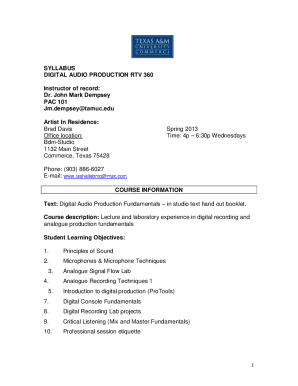
Get Digital Audio Production I-rtv
How it works
-
Open form follow the instructions
-
Easily sign the form with your finger
-
Send filled & signed form or save
How to fill out the DIGITAL AUDIO PRODUCTION I-RTV online
Filling out the DIGITAL AUDIO PRODUCTION I-RTV form online is a straightforward process designed to capture essential information for your digital audio production needs. This guide will walk you through each section of the form, ensuring you complete it accurately and efficiently.
Follow the steps to successfully complete the form.
- Click the ‘Get Form’ button to obtain the form and open it in your preferred document editing platform.
- Begin by providing your personal information, including your full name, contact details, and any relevant student identification. Ensure all information is accurate, as this will be used for communications regarding your course.
- Complete the course-related sections by indicating your understanding of the requirements laid out in the syllabus. This includes acknowledging the course information, such as the name of the instructor, course schedule, and lab requirements.
- Fill in the student learning objectives by listing the skills and knowledge you expect to gain from the course. This demonstrates your commitment to the course and helps the instructor tailor the instruction to your needs.
- If applicable, include any personal equipment details, such as the model of your recording gear, to ensure you are prepared for the practical aspects of the lab work.
- Review and acknowledge the communication and support policies outlined in the syllabus. This reaffirms your understanding of classroom behavior and the resources available to you.
- For the waiver of liability section, carefully read the content and provide the necessary signatures and initials. If you are under 18, ensure that a parent or guardian also signs and initials the document.
- Once you have filled out all sections of the form, save your changes, and download a copy for your records. You can also print the form for submission if required.
- Finally, ensure the completed form is submitted or shared according to the specific instructions provided by the course instructor.
Complete your DIGITAL AUDIO PRODUCTION I-RTV form online today to ensure you are fully prepared for your course!
Digital audio captures sound waves and converts them into digital signals for processing, storage, and playback. It allows for clarity, manipulation, and easy distribution of audio content across platforms. Embracing the principles of DIGITAL AUDIO PRODUCTION I-RTV, you can leverage digital audio to produce engaging and impactful audio experiences.
Industry-leading security and compliance
US Legal Forms protects your data by complying with industry-specific security standards.
-
In businnes since 199725+ years providing professional legal documents.
-
Accredited businessGuarantees that a business meets BBB accreditation standards in the US and Canada.
-
Secured by BraintreeValidated Level 1 PCI DSS compliant payment gateway that accepts most major credit and debit card brands from across the globe.


