Loading
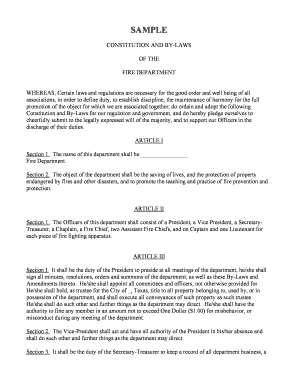
Get Bylaw.doc - Ticc Tamu
How it works
-
Open form follow the instructions
-
Easily sign the form with your finger
-
Send filled & signed form or save
How to fill out the BYLAW.doc - Ticc Tamu online
Filling out the BYLAW.doc - Ticc Tamu is an important step in ensuring the proper governance and operation of your fire department. This guide will provide clear instructions on how to complete the document online, ensuring all necessary information is accurately submitted.
Follow the steps to successfully complete the BYLAW.doc - Ticc Tamu online.
- Press the ‘Get Form’ button to access the BYLAW.doc - Ticc Tamu and open it in your editing interface.
- Begin by filling in the name of your fire department in Section 1 of Article I. Ensure that the name is correctly spelled and representative of your organization.
- In Section 2 of Article I, articulate the primary objectives of the department. Clearly state the purpose, focusing on saving lives and property.
- Proceed to Article II and list all the officers of the department, ensuring to include spaces for each position, such as President, Vice President, Secretary-Treasurer, and others.
- Fill in Article III by detailing the specific duties assigned to each officer. Include obligations like presiding over meetings and managing finances.
- Continue to complete Articles IV through X by thoroughly outlining the responsibilities of the Chaplain, Fire Chief, Assistant Fire Chiefs, Captain, Lieutenant, and membership requirements.
- As you complete each section, be sure to check for clarity, ensuring that terms are inclusive and the language is people-first.
- Once all sections are filled out, review the document for any errors or omissions. Make necessary adjustments to enhance clarity.
- Finally, save your changes. You can download, print, or share the completed BYLAW.doc - Ticc Tamu as needed for your fire department's use.
Start completing the BYLAW.doc - Ticc Tamu online today for better governance of your fire department!
Typically, bylaws do not need to be filed with the IRS. However, if your organization is applying for tax-exempt status, you may need to include your bylaws in your application. It is essential to ensure that your bylaws comply with IRS requirements. Utilizing BYLAW.doc - Ticc Tamu can help you draft bylaws that align with IRS guidelines.
Industry-leading security and compliance
US Legal Forms protects your data by complying with industry-specific security standards.
-
In businnes since 199725+ years providing professional legal documents.
-
Accredited businessGuarantees that a business meets BBB accreditation standards in the US and Canada.
-
Secured by BraintreeValidated Level 1 PCI DSS compliant payment gateway that accepts most major credit and debit card brands from across the globe.


