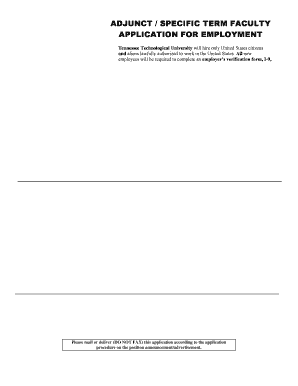
Get Adjunct / Special Term Faculty Application Form - Tennessee Tech ...
How it works
-
Open form follow the instructions
-
Easily sign the form with your finger
-
Send filled & signed form or save
How to fill out the Adjunct / Special Term Faculty Application Form - Tennessee Tech online
Filling out the Adjunct / Special Term Faculty Application Form for Tennessee Tech is an important step in your application process. This guide will help you navigate each section of the form with clear instructions, ensuring you provide the correct information to support your application.
Follow the steps to successfully complete your application form.
- Press the ‘Get Form’ button to access the application form online.
- Begin by filling out the application date, specifying the month, day, and year.
- Indicate the position you are applying for and the department on the appropriate lines.
- Provide your full name, including last name, first name, and middle name as requested.
- Fill in your current address, ensuring to include the street address, city, state, and zip code.
- Enter your email address along with your home and business telephone numbers.
- Respond to the citizenship question and specify your VISA status if applicable.
- If you have previously worked at the university, list your job titles and employment dates.
- Confirm your ability to perform all job-related functions of the position you are applying for and provide any necessary explanations.
- Disclose any felony or misdemeanor convictions, if applicable, and provide explanations where needed.
- Certify your application by signing and dating the form at the indicated section.
- Make sure to include the Background Investigation Consent form with your submission.
- Once completed, review the form, and then save, download, print, or share it as needed to submit your application.
Complete your application form online to take the next step towards your adjunct teaching position!
To register for classes at Abilene Christian University (ACU), log in to your student portal. Proceed to the course registration area, where you can select your classes. Keeping your Adjunct / Special Term Faculty Application Form - Tennessee Tech in mind, you may find numerous opportunities across institutions, including ACU, broadening your teaching horizons.
Industry-leading security and compliance
-
In businnes since 199725+ years providing professional legal documents.
-
Accredited businessGuarantees that a business meets BBB accreditation standards in the US and Canada.
-
Secured by BraintreeValidated Level 1 PCI DSS compliant payment gateway that accepts most major credit and debit card brands from across the globe.


