Loading
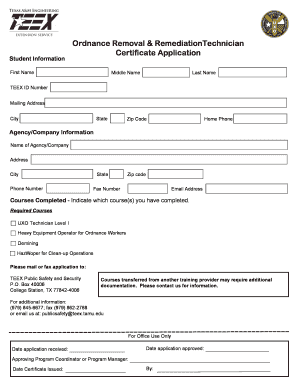
Get Graduate Certificate In Geographic Information Systems (gis)
How it works
-
Open form follow the instructions
-
Easily sign the form with your finger
-
Send filled & signed form or save
How to fill out the Graduate Certificate In Geographic Information Systems (GIS) online
Filling out the Graduate Certificate in Geographic Information Systems (GIS) form online is a straightforward process. This guide will provide you with step-by-step instructions, ensuring you complete the application accurately.
Follow the steps to successfully complete your application.
- Click ‘Get Form’ button to obtain the form and open it in the editor.
- Begin by entering your personal information in the designated fields. This includes your first name, last name, middle name, and TEEX ID number. Ensure all information is accurate to avoid delays.
- Complete your mailing address section, which requires your street address, city, state, and zip code. This is important for communication regarding your application.
- Input your home phone number in the provided field. This may be necessary for any follow-up communication from the issuing office.
- Move to the agency/company information section. Here, provide the name of your agency or company, address, city, and phone number, as well as any applicable fax number and email address.
- Indicate the courses you have completed from the provided list. Select the required courses such as UXO Technician Level I or others relevant to your application. If you have courses transferred from another training provider, be aware that additional documentation may be necessary.
- After completing the form, review all entries for accuracy. Once confirmed, save your changes.
- Finally, download or print the completed form. Ensure to submit it to the TEEX Public Safety and Security through the appropriate mailing or fax options provided.
Complete your Graduate Certificate in GIS application online today!
To obtain a Graduate Certificate In Geographic Information Systems (GIS), you typically need to enroll in a program offered by an accredited institution. Most programs require basic coursework in geography or related fields. Once you complete the required courses, you will receive your certificate, which can significantly boost your career in various industries.
Industry-leading security and compliance
US Legal Forms protects your data by complying with industry-specific security standards.
-
In businnes since 199725+ years providing professional legal documents.
-
Accredited businessGuarantees that a business meets BBB accreditation standards in the US and Canada.
-
Secured by BraintreeValidated Level 1 PCI DSS compliant payment gateway that accepts most major credit and debit card brands from across the globe.


