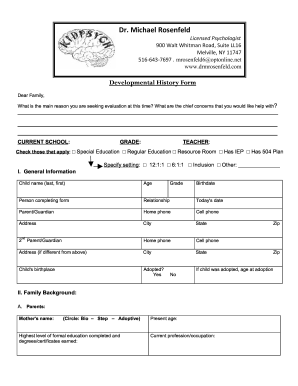
Get Developmental History Form
How it works
-
Open form follow the instructions
-
Easily sign the form with your finger
-
Send filled & signed form or save
How to fill out the Developmental History Form online
The Developmental History Form is a vital document used to gather comprehensive information about a child's background and developmental history. Filling it out accurately is crucial for providing appropriate support and evaluation. This guide will walk you through the process of completing the form online, ensuring that you understand each section and its requirements.
Follow the steps to complete the Developmental History Form with confidence.
- Press the ‘Get Form’ button to obtain the Developmental History Form and open it in the online editor.
- Begin by providing the main reason for the evaluation and the chief concerns. This section is essential for understanding the context of your child's needs.
- Enter current school details, including the grade and teacher's name. Check the applicable boxes for education settings, such as special education or regular education.
- In section I, fill out general information about the child, including their name, age, and details about the person completing the form, such as relationship and contact information.
- Section II requires information about family background. Include the names and ages of parents or guardians, their marital status, and their highest level of education.
- List the names and ages of siblings in birth order in section B, along with their relationship to the child.
- For section C, indicate any familial history of learning, behavioral, mental health, or neurologic problems by checking the applicable boxes.
- Complete section III regarding the child's birth history, noting any concerns during pregnancy or the delivery process.
- In section IV, detail the child's developmental history, specifying when they achieved certain motor and speech/language milestones.
- Section V focuses on education history. Note any early interventions and describe any concerns communicated by staff during preschool and elementary school years.
- Fill out section VI to document medication history. Include both current medications and any past medications, along with any known allergies.
- In section VII, indicate any medical history affecting the child and provide explanations where applicable.
- Section VIII asks for details about any psychological, psychiatric, or neurological evaluations previously conducted.
- Complete section IX regarding social skills and adaptive functioning, including social interactions and self-care abilities.
- Once you have filled out all sections, you can save changes, download, print, or share the completed form.
Complete your Developmental History Form online today for effective support and evaluation.
Begin filling out a medical history form by accurately providing your demographics, including name and contact information. Proceed by detailing past health issues, medications, and any allergies you might have. A Developmental History Form can simplify this process, guiding you through the essential information required for effective documentation.
Industry-leading security and compliance
-
In businnes since 199725+ years providing professional legal documents.
-
Accredited businessGuarantees that a business meets BBB accreditation standards in the US and Canada.
-
Secured by BraintreeValidated Level 1 PCI DSS compliant payment gateway that accepts most major credit and debit card brands from across the globe.


