Loading
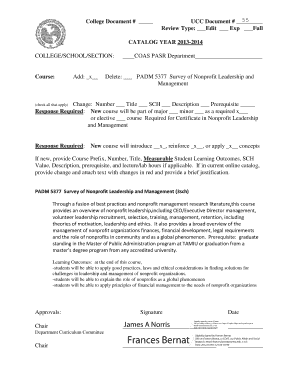
Get Add X
How it works
-
Open form follow the instructions
-
Easily sign the form with your finger
-
Send filled & signed form or save
How to fill out the Add X online
Filling out the Add X form is an essential step in modifying course offerings within a college or university. This guide is designed to walk you through each section of the form, ensuring that you can complete it accurately and efficiently.
Follow the steps to complete the Add X form
- Press the ‘Get Form’ button to access the Add X document and open it for editing.
- Identify the appropriate catalog year for the submission in the designated section. Ensure that the year corresponds to the academic period you are affecting.
- In the 'college/school/section' field, enter the specific department or section that you are filing the form under. This helps in routing the request to the correct administrative body.
- Specify the course you are addressing by filling out the 'course' section. Clearly state the course code and title, which must match the current catalog entries.
- Select the appropriate checkbox for 'Add', 'Delete', or 'Change' based on the action you are requesting for the course. If you are adding a new course, ensure you check the 'Add' option.
- If you are adding a new course, complete the fields with relevant details. This includes the course prefix, number, title, measurable student learning outcomes, SCH value, description, and prerequisites.
- Review the response required fields. Confirm if the new course will be part of a major or minor and indicate if it is required or elective by checking the appropriate boxes.
- In the following section, detail how the new course will introduce, reinforce, or apply concepts by selecting the appropriate boxes.
- Provide a brief justification if you are making changes to a course in the current online catalog, and include attached text with changes highlighted.
- After filling out the form thoroughly, verify all information for accuracy. Ensure all relevant fields are completed before submitting.
- Save your changes, and then choose to download, print, or share the completed form as appropriate.
Complete your documents online for a streamlined submission process.
To find the mean value of x, begin by collecting the data points that represent x. Add all the values together, then divide by the total number of points you have. This straightforward calculation will give you the average, or mean, of your dataset, helping you understand the typical value of x. By utilizing platforms like US Legal Forms, you can gather the necessary data efficiently for your calculations.
Industry-leading security and compliance
US Legal Forms protects your data by complying with industry-specific security standards.
-
In businnes since 199725+ years providing professional legal documents.
-
Accredited businessGuarantees that a business meets BBB accreditation standards in the US and Canada.
-
Secured by BraintreeValidated Level 1 PCI DSS compliant payment gateway that accepts most major credit and debit card brands from across the globe.


