Loading
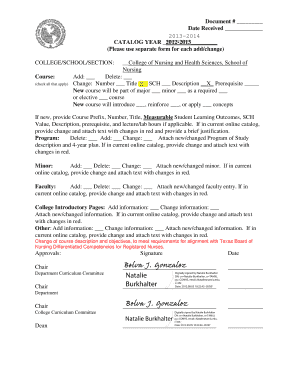
Get College/school/section
How it works
-
Open form follow the instructions
-
Easily sign the form with your finger
-
Send filled & signed form or save
How to fill out the COLLEGE/SCHOOL/SECTION online
Filling out the COLLEGE/SCHOOL/SECTION form online is an essential process for individuals looking to add, change, or delete course information and other related academic details. This guide will help you navigate the form with ease and confidence.
Follow the steps to successfully complete the form online.
- Click the ‘Get Form’ button to access the form and open it in the editing interface.
- Begin by filling out the 'COLLEGE/SCHOOL/SECTION' section. Indicate the specific college or school relevant to your submission, such as the College of Nursing and Health Sciences. Check all applicable boxes.
- In the 'Course' section, select the type of action you wish to take: add, delete, or change. Be sure to provide necessary details including course number, title, and a description. If you are adding a new course, include the Course Prefix, Number, Title, Measurable Student Learning Outcomes, SCH Value, Description, and any prerequisites.
- If applicable, address the 'Program' section. Specify whether you are adding, deleting, or changing a program entry. Include a new or changed program of study description and a four-year plan if required.
- For the 'Minor' section, again indicate whether you are adding, deleting, or changing anything related to minors. You may need to attach a new or changed minor if there are modifications.
- In the 'Faculty' section, provide information about any changes in faculty. Include any necessary attachments reflecting updated faculty entries.
- Complete the 'College Introductory Pages' section by adding or changing relevant information as needed. Attach the new or changed content for review.
- For the 'Other' section, denote any additional changes you wish to make. Attach the supporting documentation where necessary.
- Once all sections are completed, make sure to save your changes. You will have options to download, print, or share the updated form as required.
Start filling out your COLLEGE/SCHOOL/SECTION form online now to ensure your academic information is current and accurate.
Starting college at 21 can be a great decision for many students. At this age, individuals often possess increased maturity, life experience, and clarity about their educational and career goals. Engaging in college at this stage can offer rich opportunities to explore academic interests and build a solid foundation for future learning.
Industry-leading security and compliance
US Legal Forms protects your data by complying with industry-specific security standards.
-
In businnes since 199725+ years providing professional legal documents.
-
Accredited businessGuarantees that a business meets BBB accreditation standards in the US and Canada.
-
Secured by BraintreeValidated Level 1 PCI DSS compliant payment gateway that accepts most major credit and debit card brands from across the globe.


