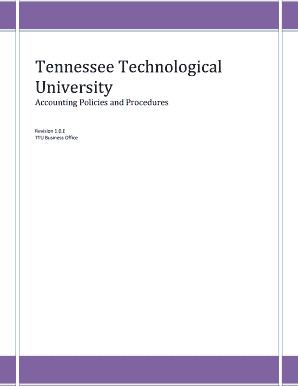
Get Budget Control - Tntech
How it works
-
Open form follow the instructions
-
Easily sign the form with your finger
-
Send filled & signed form or save
How to fill out the Budget Control - Tntech online
This guide provides clear, step-by-step instructions on how to complete the Budget Control - Tntech form online. Following these instructions will help ensure that your budget submissions are accurate and compliant with university policies.
Follow the steps to accurately complete your Budget Control - Tntech form.
- Click the ‘Get Form’ button to obtain the Budget Control - Tntech form and open it in the editor.
- Review the university budget section, which outlines the approved financial allocations for the fiscal year. Ensure that you select the correct category for your department.
- In the notification section, check for any communications regarding available funds. Confirm that your department is aware of the current budget status.
- Fill in the object classifications section, specifying the types of expenses you plan to incur, such as salaries, travel, or operational costs. Follow the definitions provided for clarity.
- Complete the request for revision in budget if you need to transfer funds or make changes to your existing budget. Provide thorough justifications where necessary.
- Once all sections are completed, review your entries for accuracy and compliance with the policies outlined in the university's accounting procedures.
- Save your changes, and choose to download, print, or share the completed Budget Control - Tntech form as needed.
Complete your Budget Control - Tntech form online today to ensure your department’s financial needs are met.
A budget control report is a detailed document that outlines a company's financial performance against its budget. It helps you identify any discrepancies between expected and actual expenditures, ensuring that you stay on track. With Budget Control - Tntech, you can generate these reports effortlessly, giving you a clear view of your financial status. This insight allows you to make informed decisions to optimize spending and enhance financial efficiency.
Industry-leading security and compliance
-
In businnes since 199725+ years providing professional legal documents.
-
Accredited businessGuarantees that a business meets BBB accreditation standards in the US and Canada.
-
Secured by BraintreeValidated Level 1 PCI DSS compliant payment gateway that accepts most major credit and debit card brands from across the globe.


