Loading
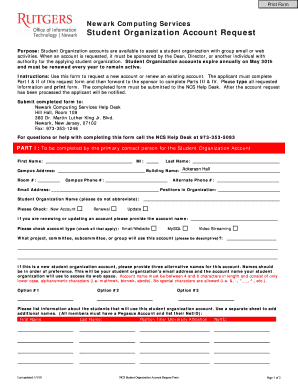
Get Ncs Department Acccount Request Form - Newark Computing ...
How it works
-
Open form follow the instructions
-
Easily sign the form with your finger
-
Send filled & signed form or save
How to fill out the NCS Department Account Request Form - Newark Computing online
Completing the NCS Department Account Request Form is an essential step in obtaining or renewing a student organization account. This guide provides clear instructions for each section, ensuring users can successfully navigate the online format.
Follow the steps to fill out the form accurately and efficiently.
- Click the ‘Get Form’ button to access the form and open it in your preferred document editor.
- In Part I, provide all pertinent information as the primary contact person. Fill in your first name, middle initial, last name, campus address, and contact numbers. Ensure your email address is accurate and include your position in the organization.
- Specify whether you are requesting a new account, renewing, or updating an existing account. If applicable, provide the existing account name and check the relevant account types that reflect your needs, such as email/website or MySQL.
- Describe the project or group that will utilize this account, detailing its purpose and functions.
- For new accounts, list three alternative names for the account, keeping in mind the character limit. Ensure you use lower case letters and alphanumeric characters only.
- Document information about the members who will utilize this account. Each member must have a Pegasus Account and include their NetID. If necessary, use a separate sheet for additional names.
- Complete Part II by typing or printing your full name, signing, and dating the primary contact agreement to acknowledge the Acceptable Use Policy.
- Submit the form to your organization’s sponsor in Part III, providing their details, including name, department, job title, and contact information.
- The sponsor should complete Part IV by signing and dating the sponsor agreement, verifying their support for your account and its intended use.
- Save your changes, and consider downloading or printing a copy for your records. Finally, submit the completed form to the NCS Help Desk as indicated in the instructions.
Start filling out the NCS Department Account Request Form online today for a seamless experience.
You can reset your school computer password by following the designated process set by your school’s IT department. Typically, this involves accessing a specific reset portal or contacting support directly to initiate the change. The NCS Department Account Request Form - Newark Computing is a great tool to simplify and speed up this process.
Industry-leading security and compliance
US Legal Forms protects your data by complying with industry-specific security standards.
-
In businnes since 199725+ years providing professional legal documents.
-
Accredited businessGuarantees that a business meets BBB accreditation standards in the US and Canada.
-
Secured by BraintreeValidated Level 1 PCI DSS compliant payment gateway that accepts most major credit and debit card brands from across the globe.


