Loading
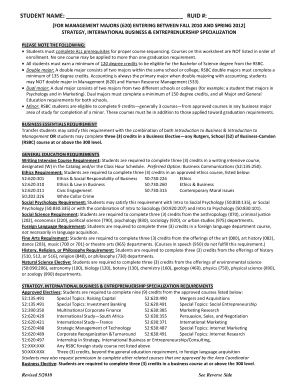
Get Student Name Ruid #
How it works
-
Open form follow the instructions
-
Easily sign the form with your finger
-
Send filled & signed form or save
How to fill out the STUDENT NAME RUID # online
This guide provides step-by-step instructions for filling out the STUDENT NAME RUID # form online. Whether you are a new student or looking to update your information, this document will assist you in completing the form accurately and efficiently.
Follow the steps to successfully fill out the form
- Click the ‘Get Form’ button to retrieve the document and open it in your preferred editor.
- In the first section, enter your full name where it indicates 'STUDENT NAME'. Ensure that you spell your name correctly to avoid any discrepancies.
- In the next field, input your RUID number. This number is essential for your identification within the university system.
- Review the prerequisites listed in the document. Make sure you are aware of the course requirements to ensure proper sequencing when registering for classes.
- Take note of the sections regarding double majors and dual majors if applicable. Follow the guidelines to see if you qualify for either option.
- Diligently complete the requirements for general education and major prerequisites as outlined on the form. Clearly mark the courses you have completed.
- Fill in elective courses and make sure to select courses that satisfy all criteria mentioned on the form.
- Lastly, check over all entered information for accuracy and completeness before submitting. You may save changes, download, print, or share the form as needed.
Take action now and fill out the STUDENT NAME RUID # online to ensure your academic needs are met.
Your RUID, or Rutgers University ID, is typically provided upon your admission to the university. You can also find it by logging into your student portal. This number, which links directly to your student name RUID #, is essential for various administrative tasks and accessing university services.
Industry-leading security and compliance
US Legal Forms protects your data by complying with industry-specific security standards.
-
In businnes since 199725+ years providing professional legal documents.
-
Accredited businessGuarantees that a business meets BBB accreditation standards in the US and Canada.
-
Secured by BraintreeValidated Level 1 PCI DSS compliant payment gateway that accepts most major credit and debit card brands from across the globe.


