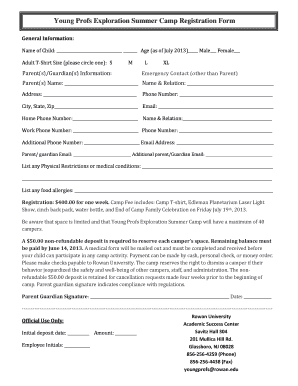
Get Young_profs_registration_form - Rowan University
How it works
-
Open form follow the instructions
-
Easily sign the form with your finger
-
Send filled & signed form or save
How to fill out the Young_Profs_registration_form - Rowan University online
Filling out the Young Profs Exploration Summer Camp registration form is an essential step in ensuring your child's participation in this engaging and educational camp experience. This guide will provide you with clear, step-by-step instructions for completing the form online, making the process straightforward and convenient.
Follow the steps to fill out your registration form with ease.
- Click ‘Get Form’ button to obtain the registration form and open it in your preferred editor.
- Begin by entering the name of your child in the designated field, followed by their age as of July 2013. Indicate their gender by selecting either ‘Male’ or ‘Female’.
- Select an adult T-shirt size from the options provided. Circle your choice among the sizes S, M, L, or XL.
- Enter the parent(s) or guardian(s) information. This includes their name(s), address, city, state, zip code, and primary email address. Make sure to double-check for accuracy.
- Provide emergency contact information by entering the name and relation of the contact, along with their phone number and email address.
- List any physical restrictions or medical conditions related to your child. Be specific to ensure proper accommodations.
- Indicate any food allergies your child may have. This information is vital for their health and safety during the camp.
- Review the registration fees. The total cost for one week is $400.00, which includes various camp-related items and activities. Note the $50.00 non-refundable deposit required to reserve your child's space.
- Sign the form to indicate your agreement with the camp regulations, ensuring to include the date of signature.
- After completing the form, ensure to save any changes. You can then download, print, or share the form, as needed for submission.
Begin filling out the Young Profs registration form online today to secure your child's place in this exciting summer camp!
During quiet hours at Rowan University, students are expected to keep noise to a minimum to promote a conducive studying environment. Typically, quiet hours begin at 10 PM and last until 8 AM on weekdays. Participating in the Young_Profs_registration_form - Rowan University can offer you opportunities to study effectively while also balancing your social life.
Industry-leading security and compliance
-
In businnes since 199725+ years providing professional legal documents.
-
Accredited businessGuarantees that a business meets BBB accreditation standards in the US and Canada.
-
Secured by BraintreeValidated Level 1 PCI DSS compliant payment gateway that accepts most major credit and debit card brands from across the globe.


