Loading
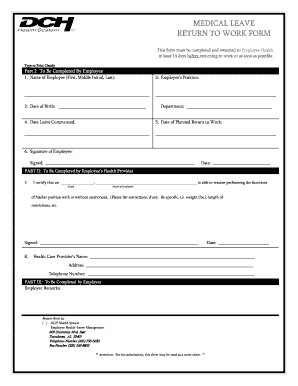
Get Dch Health System Medical Leave Return To Work Form
How it works
-
Open form follow the instructions
-
Easily sign the form with your finger
-
Send filled & signed form or save
How to fill out the DCH Health System Medical Leave Return to Work Form online
Completing the DCH Health System Medical Leave Return to Work Form is an essential step in ensuring a smooth transition back to work. This guide provides clear and supportive instructions for filling out the form online, facilitating a straightforward process for users at any level of experience.
Follow the steps to complete the medical leave return to work form online.
- Press the ‘Get Form’ button to acquire the DCH Health System Medical Leave Return to Work Form and open it in your chosen online editor.
- In Part I, start by entering your full name, including your first name, middle initial, and last name in the designated spaces.
- Next, provide your date of birth in the specified field, then indicate your current department and employee position.
- Fill in the date when your leave commenced, followed by the planned date for your return to work.
- You must sign and date the form in the provided signature section to indicate your acknowledgment and compliance.
- In Part II, your health provider will need to specify their certification date and verify your ability to return to work. Ensure they include any necessary restrictions and sign their name along with the date.
- Your health provider should also fill out their name, address, and contact number in the respective fields to complete this section.
- Part III is reserved for the employer's remarks. There may not be fields for user input here, but ensure that you return the completed form to the specified Employee Health department.
- Finally, save your changes, then choose to download, print, or share the completed form as necessary.
Complete your documents online today for a seamless return to work process.
To prove medical leave, you typically need to provide documentation from your healthcare provider. This may include the DCH Health System Medical Leave Return to Work Form, which confirms your medical condition and indicates your ability to return to work. Submitting this document supports your claim and assures your employer of your health status.
Industry-leading security and compliance
US Legal Forms protects your data by complying with industry-specific security standards.
-
In businnes since 199725+ years providing professional legal documents.
-
Accredited businessGuarantees that a business meets BBB accreditation standards in the US and Canada.
-
Secured by BraintreeValidated Level 1 PCI DSS compliant payment gateway that accepts most major credit and debit card brands from across the globe.


