Loading
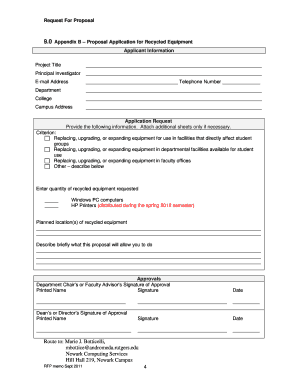
Get Computer Recycle Program
How it works
-
Open form follow the instructions
-
Easily sign the form with your finger
-
Send filled & signed form or save
How to fill out the Computer Recycle Program online
This guide provides detailed instructions on how to accurately complete the Computer Recycle Program form online. By following these steps, users can ensure their requests for recycled computers and peripherals are submitted correctly.
Follow the steps to complete your proposal application online.
- Click the ‘Get Form’ button to obtain the form and access it in your preferred editor.
- Complete the applicant information section, including your project title, principal investigator's name, e-mail address, telephone number, department, college, and campus address.
- In the application request section, select the criteria that best categorizes your request for recycled equipment.
- Enter the quantity of recycled equipment you are requesting, specifying both Windows PC computers and HP Printers.
- Describe the planned location(s) where the recycled equipment will be used.
- Provide a brief description of what this proposal will allow you to do with the recycled equipment.
- Obtain the necessary approvals by securing signatures from the department chair or faculty advisor and the dean or director, including the printed names and dates.
- Submit your completed form via email to the designated recipient, ensuring all information is correctly filled out.
Submit your application for recycled equipment online today.
To get rid of your old computer, start by looking into a Computer Recycle Program in your area. This program provides you with convenient options to recycle your device responsibly. Before dropping off your computer, consider wiping your data to protect your personal information. Following these steps will help you dispose of your old computer safely while supporting sustainable practices.
Industry-leading security and compliance
US Legal Forms protects your data by complying with industry-specific security standards.
-
In businnes since 199725+ years providing professional legal documents.
-
Accredited businessGuarantees that a business meets BBB accreditation standards in the US and Canada.
-
Secured by BraintreeValidated Level 1 PCI DSS compliant payment gateway that accepts most major credit and debit card brands from across the globe.


