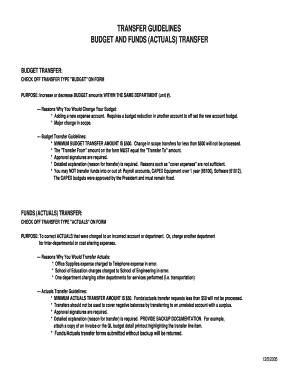
Get Budget-actuals Transfer Form---guidelines(1) - Rwu
How it works
-
Open form follow the instructions
-
Easily sign the form with your finger
-
Send filled & signed form or save
How to fill out the Budget-Actuals Transfer Form---Guidelines(1) - Rwu online
This guide provides a comprehensive overview of how to accurately complete the Budget-Actuals Transfer Form---Guidelines(1) - Rwu online. Whether you are adjusting your budget or correcting actuals that have been charged incorrectly, this step-by-step approach will help you navigate the form with ease.
Follow the steps to effectively complete the transfer form.
- Click the ‘Get Form’ button to obtain the Budget-Actuals Transfer Form---Guidelines(1) - Rwu and open it in your selected editor.
- Identify the type of transfer you are requesting. Check off 'Budget' if you are transferring budget amounts within the same department, or 'Actuals' if you are correcting charges to an incorrect account or department.
- If you selected 'Budget', provide a detailed explanation for the budget transfer. Ensure your reason goes beyond simple justifications like 'cover expenses'. Remember that the minimum budget transfer amount is $500.
- For 'Actuals', similarly provide a specific reason for the transfer. This might involve correcting an erroneous charge. Attach required backup documentation, such as invoices or relevant printouts, since requests without backup will be returned.
- Complete the 'Transfer From' and 'Transfer To' fields, ensuring that the amounts match as required. For both types of transfers, the approval signatures must be obtained before submission.
- Once all the fields are accurately filled out and reviewed, save your changes. You may then download, print, or share the completed form as needed.
Complete your Budget-Actuals Transfer Form online today to ensure a smooth transfer process.
To transfer a budget in SAP, users typically need to navigate to the budget management module and select the appropriate budget transfer function. After inputting the necessary information regarding the fund source and target, you can finalize the transfer. Using tools like the Budget-Actuals Transfer Form---Guidelines(1) - Rwu will enhance accuracy and compliance during this process.
Industry-leading security and compliance
-
In businnes since 199725+ years providing professional legal documents.
-
Accredited businessGuarantees that a business meets BBB accreditation standards in the US and Canada.
-
Secured by BraintreeValidated Level 1 PCI DSS compliant payment gateway that accepts most major credit and debit card brands from across the globe.


