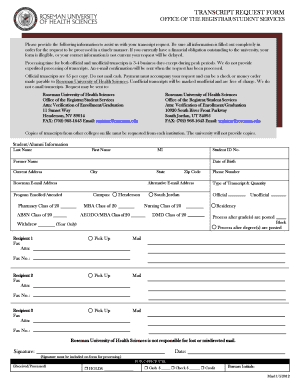
Get Be Sure All Information Is Filled Out Completely In
How it works
-
Open form follow the instructions
-
Easily sign the form with your finger
-
Send filled & signed form or save
How to fill out the Be Sure All Information Is Filled Out Completely In online
Filling out the Be Sure All Information Is Filled Out Completely In form is essential for ensuring that your transcript request is processed promptly. This guide will walk you through each section of the form, providing you with the necessary steps to complete it accurately and efficiently.
Follow the steps to complete your transcript request form correctly.
- Click the ‘Get Form’ button to obtain the form and open it in your preferred editor for online completion.
- Begin by entering your last name, first name, and middle initial (MI) in the designated fields. Ensure that these names match your records to avoid processing delays.
- Input your student ID number and former name (if applicable). This information helps the registrar's office locate your records efficiently.
- Provide your date of birth to further verify your identity. Accuracy is critical here, as discrepancies can cause processing delays.
- Fill in your current address, including city, state, and zip code, to ensure that correspondence reaches you without issues.
- Enter your Roseman email address, along with an alternative email address if available. Keeping your contact information up to date is vital for receiving notifications regarding your request.
- Select the campus where you studied and specify your program enrolled in or attended. If applicable, also provide the year you completed or withdrew from the program.
- Choose the type of transcript you are requesting (official or unofficial) and indicate the quantity needed. Make sure to understand the difference between these types.
- List the recipients for your transcripts, including necessary contact details such as fax numbers or mailing addresses.
- Sign and date the form. Remember, your signature is required for processing your request.
- Once you have completed the form, you may save your changes. Options for downloading, printing, or sharing the form will also be available.
Start filling out your transcript request form online today!
Related links form
The best way to store your tax returns is to keep them in a secure location, such as a fireproof safe or a digital format in a secure cloud service. It’s essential to be sure all information is filled out completely in your documents before storage. This protects your sensitive information and allows for easy retrieval in the future. Platforms like US Legal Forms can guide you on maintaining organized records.
Industry-leading security and compliance
-
In businnes since 199725+ years providing professional legal documents.
-
Accredited businessGuarantees that a business meets BBB accreditation standards in the US and Canada.
-
Secured by BraintreeValidated Level 1 PCI DSS compliant payment gateway that accepts most major credit and debit card brands from across the globe.


