Loading
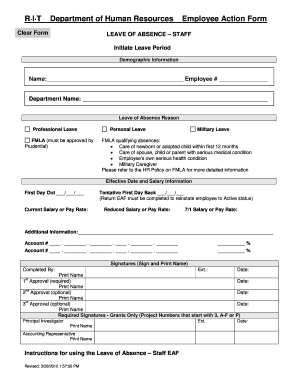
Get R?i?t Department Of Human Resources Employee Action Form
How it works
-
Open form follow the instructions
-
Easily sign the form with your finger
-
Send filled & signed form or save
How to fill out the R?I?T Department Of Human Resources Employee Action Form online
This guide provides clear instructions for users on how to complete the R?I?T Department Of Human Resources Employee Action Form online. Understanding each section will help ensure accuracy and compliance with leave policies.
Follow the steps to fill out the Employee Action Form accurately.
- Click ‘Get Form’ button to access the Employee Action Form and open it in your document editor.
- Start by entering your demographic information in the designated fields. Include your name and employee number in the appropriate sections.
- Select the reason for your leave of absence from the available options: professional leave, FMLA, personal leave, or military leave. Make sure to check any specific conditions associated with FMLA, if applicable.
- Fill in the effective date of your leave, including the first day out and the tentative first day back. Provide details of your current salary or pay rate as well as any reduced salary information if applicable.
- Complete the account numbers and percentages as necessary for salary distribution during the leave period.
- Sign and print your name in the appropriate section, including date and extension if required. Obtain necessary approvals by providing space for additional approvers as needed.
- Upon completion, review your entries for accuracy. Save changes, download the document, print, or share it as needed for submission.
Ensure your leave is properly documented by completing the Employee Action Form online today.
Yes, a company can terminate an employee without a formal HR department, although it may complicate the process. The decision usually lies with direct supervisors or management. It's important for organizations to adhere to fair practices and document the reasons behind the dismissal using tools like the R?I?T Department Of Human Resources Employee Action Form to ensure clarity and legal compliance.
Industry-leading security and compliance
US Legal Forms protects your data by complying with industry-specific security standards.
-
In businnes since 199725+ years providing professional legal documents.
-
Accredited businessGuarantees that a business meets BBB accreditation standards in the US and Canada.
-
Secured by BraintreeValidated Level 1 PCI DSS compliant payment gateway that accepts most major credit and debit card brands from across the globe.


