Loading
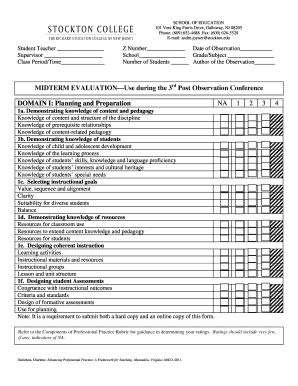
Get Planning And Preparation Na 1 2 3 4 Midterm Evaluation ...
How it works
-
Open form follow the instructions
-
Easily sign the form with your finger
-
Send filled & signed form or save
How to fill out the Planning And Preparation NA 1 2 3 4 MIDTERM EVALUATION online
Filling out the Planning And Preparation NA 1 2 3 4 MIDTERM EVALUATION form online ensures a streamlined evaluation process for student teachers. This guide provides clear, step-by-step instructions to assist users in effectively completing this important document.
Follow the steps to complete the evaluation form online.
- Click the ‘Get Form’ button to access the evaluation form and open it in your preferred online editor.
- Begin by filling in the required personal information. Include the names of the student teacher and supervisor, class period and time, Z number, date of observation, school name, grade or subject, number of students, and the author of the observation in the designated fields.
- Proceed to DOMAIN I: Planning and Preparation. For each component listed, you will rank the student teacher’s performance from NA (Not Applicable) to 4, based on their capabilities in areas such as knowledge of content, selection of instructional goals, and design of assessments.
- Move on to DOMAIN II: Classroom Environment. Similar to the previous section, assess the student teacher's effectiveness in creating a respectful environment, managing procedures, and organizing classroom space by providing ratings from NA to 4.
- In DOMAIN III: Instruction, evaluate the student teacher on communication, engagement with students, and responsiveness to student needs, using the same rating scale.
- Next, focus on DOMAIN IV: Professionalism. Rate the student teacher on their ability to reflect on their teaching, maintain accurate records, and show professionalism across various standards.
- After completing the evaluation ratings, provide additional notes on strengths and areas needing improvement. This section allows for detailed feedback and can include attachments if necessary.
- Once all sections are filled out, review the form for accuracy and completeness. You can then save changes, download a copy for your records, print the document if needed, or share it with relevant parties.
Complete your evaluation form online to ensure a smooth and efficient process.
A midterm evaluation refers to a review process that occurs in the middle of a term or program. It assesses progress, achievements, and challenges faced within the timeframe. The insights gained from this evaluation help inform decisions moving forward. Using US Legal Forms can assist in organizing your planning and preparation for a comprehensive midterm evaluation.
Industry-leading security and compliance
US Legal Forms protects your data by complying with industry-specific security standards.
-
In businnes since 199725+ years providing professional legal documents.
-
Accredited businessGuarantees that a business meets BBB accreditation standards in the US and Canada.
-
Secured by BraintreeValidated Level 1 PCI DSS compliant payment gateway that accepts most major credit and debit card brands from across the globe.


