Loading
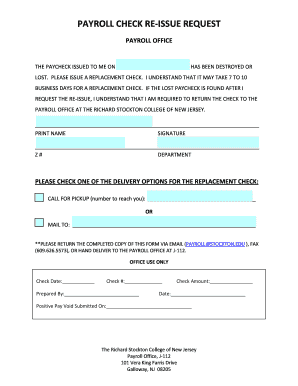
Get Payroll Check Re-issue Request - Richard Stockton College Of New ...
How it works
-
Open form follow the instructions
-
Easily sign the form with your finger
-
Send filled & signed form or save
How to fill out the Payroll Check Re-issue Request - Richard Stockton College Of New Jersey online
This guide provides clear and comprehensive instructions on how to complete the Payroll Check Re-issue Request form for Richard Stockton College of New Jersey. By following these steps, users can efficiently submit their requests for replacement checks online.
Follow the steps to fill out the Payroll Check Re-issue Request form effectively.
- Press the ‘Get Form’ button to access the Payroll Check Re-issue Request form and open it in the designated editor.
- In the first section, enter the date when your paycheck was issued. This information is essential as it helps identify the specific paycheck you are requesting to be re-issued.
- Print your full name in the provided field. This identifies you as the individual requesting the re-issue and establishes accountability.
- Sign your name in the designated signature area to validate your request. Your signature confirms that you understand the terms regarding the lost or destroyed paycheck.
- In the Z# section, enter your assigned identification number, which helps the payroll office locate your records swiftly.
- Specify your department in the 'Department' field to clarify which office or unit your request relates to.
- Select one of the delivery options for the replacement check by checking the appropriate box. If you prefer to be contacted for pickup, provide a reachable phone number. Alternatively, enter your mailing address if you wish to have the check delivered by mail.
- Once all fields are filled out, review your entries for accuracy. After confirming everything is correct, proceed to save your changes.
- The final step allows you to download, print, or share the completed form. Ensure you submit the form to the payroll office via email, fax, or in person, as indicated in the instructions.
Complete your Payroll Check Re-issue Request online today to ensure a swift resolution to your payroll concerns.
Industry-leading security and compliance
US Legal Forms protects your data by complying with industry-specific security standards.
-
In businnes since 199725+ years providing professional legal documents.
-
Accredited businessGuarantees that a business meets BBB accreditation standards in the US and Canada.
-
Secured by BraintreeValidated Level 1 PCI DSS compliant payment gateway that accepts most major credit and debit card brands from across the globe.


