Loading
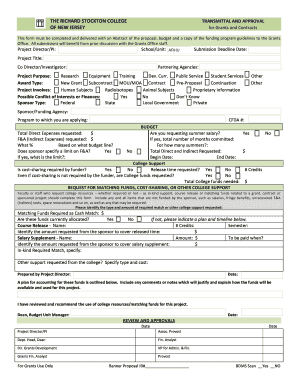
Get Transmittal And Approval Form - Richard Stockton College Of New ...
How it works
-
Open form follow the instructions
-
Easily sign the form with your finger
-
Send filled & signed form or save
How to fill out the Transmittal And Approval Form - Richard Stockton College Of New Jersey online
Filling out the Transmittal And Approval Form is a crucial step in the grant and contract submission process at Richard Stockton College of New Jersey. This guide provides a clear and structured approach to help you successfully complete the form online.
Follow the steps to fill out the form effectively.
- Click the ‘Get Form’ button to access the form and open it in your preferred editor.
- Begin by entering the name of the Project Director or Principal Investigator (PI) in the designated field. This person is responsible for overseeing the project.
- Select the School or Unit associated with your project; for example, select 'ARHU' if applicable.
- Indicate the submission deadline date by entering it in the specified format.
- Fill in the Project Title in the provided field to summarize your initiative.
- List the Co-Director or Investigator, if there is one, in the corresponding area.
- Identify any Partnering Agencies related to your project by providing their names.
- Choose the Project Purpose from the options provided, such as Research, Equipment, or Public Service.
- Select the Award Type applicable to your submission, including choices like New Grant or Contract.
- Specify if your project involves Human Subjects, Radioisotopes, Animal Subjects, or Proprietary Information by selecting the appropriate checkbox.
- Indicate if there are any Possible Conflicts of Interest or Finances related to your project.
- Complete the Sponsor Type section, identifying whether the funding agency is Federal, State, Private, or other categories.
- Fill in the Sponsor/Funding Agency details and the Program to which you are applying.
- Enter the CFDA number if applicable, and then proceed to complete the Budget section including all requested financial details.
- Answer questions regarding salary requests, summer salary, cost-sharing, and any College support needed.
- Provide information on Matching Funds and other College Support needed, itemizing each requirement.
- Complete the Prepared By section, detailing who is submitting the form and the date.
- Review the sections regarding approvals, ensuring that all necessary signatures and dates are included.
- Finally, save changes, download a copy, print it for physical submission, or share it with relevant stakeholders as required.
Complete your forms online today to ensure your project is submitted promptly and accurately.
Committing to Stockton University typically involves submitting a deposit to secure your spot after acceptance. This process may include completing necessary forms, like the Transmittal And Approval Form - Richard Stockton College Of New Jersey, to finalize your enrollment. Be sure to follow the university's instructions carefully to ensure a smooth transition into your academic life.
Industry-leading security and compliance
US Legal Forms protects your data by complying with industry-specific security standards.
-
In businnes since 199725+ years providing professional legal documents.
-
Accredited businessGuarantees that a business meets BBB accreditation standards in the US and Canada.
-
Secured by BraintreeValidated Level 1 PCI DSS compliant payment gateway that accepts most major credit and debit card brands from across the globe.


