Loading
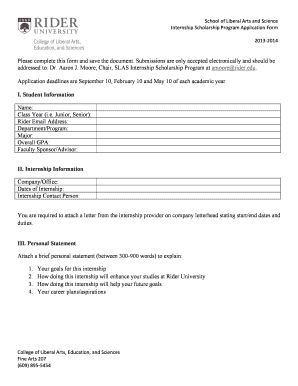
Get Application Form (pdf) - Rider University
How it works
-
Open form follow the instructions
-
Easily sign the form with your finger
-
Send filled & signed form or save
How to fill out the Application Form (pdf) - Rider University online
This guide provides a comprehensive overview of how to properly complete the Application Form for the Internship Scholarship Program at Rider University. Following these instructions will help ensure your form is filled out accurately and submitted correctly.
Follow the steps to complete the Application Form effectively.
- Click the 'Get Form' button to obtain the Application Form and open it in your preferred PDF viewer.
- Begin with Section I: Student Information. Fill in your name, class year (e.g., junior, senior), Ryder email address, department or program, major, overall GPA, and faculty sponsor or advisor.
- Proceed to Section II: Internship Information. Here, enter the company or office where you will have your internship, the dates of the internship, and the name of the internship contact person. Remember to attach a letter from the internship provider on company letterhead stating the start and end dates along with your duties.
- Next, fill out Section III: Personal Statement. Attach a brief personal statement that includes your goals for this internship, how it will enhance your studies at Rider University, how it will help to achieve your future goals, and your career plans or aspirations.
- Move to Section IV: Anticipated Budget. Enter the total amount requested (not to exceed $500) and detail your itemized expenses, such as mileage, parking, fees, and tickets, in the provided fields.
- Indicate whether you have secured other funding sources by checking 'Yes' or 'No' and list any funding amounts.
- Answer the question regarding whether you have previously received a SLAS Internship Scholarship. If so, provide details about the date and amount.
- Finally, for Section V: Letter of Recommendation, ensure that a faculty mentor sends a brief letter of support (not included in the application form) directly to the Chair of the committee, highlighting criteria such as academic achievement and expected outcomes.
- Once all sections are completed, remember to save your changes, and then download, print, or share the filled-out form as needed.
Get started on completing your Application Form online today!
While Rider University has a moderate acceptance rate, it is essential to submit a well-rounded application. Extra-curricular activities, letters of recommendation, and personal essays contribute to a solid portfolio. Research and preparation can significantly enhance your chances. Ensure your Application Form (pdf) - Rider University reflects your best self.
Industry-leading security and compliance
US Legal Forms protects your data by complying with industry-specific security standards.
-
In businnes since 199725+ years providing professional legal documents.
-
Accredited businessGuarantees that a business meets BBB accreditation standards in the US and Canada.
-
Secured by BraintreeValidated Level 1 PCI DSS compliant payment gateway that accepts most major credit and debit card brands from across the globe.


