Loading
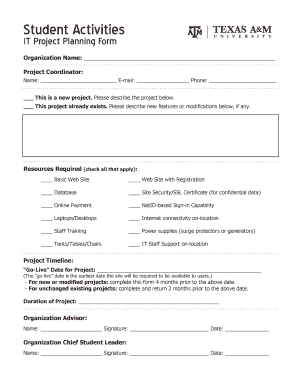
Get The It Computer Project Form
How it works
-
Open form follow the instructions
-
Easily sign the form with your finger
-
Send filled & signed form or save
How to fill out the IT Computer Project Form online
Filling out the IT Computer Project Form online can streamline the project planning process for your organization. This guide will walk you through each section of the form, ensuring you understand how to provide all necessary information effectively.
Follow the steps to complete the form accurately
- Press the ‘Get Form’ button to acquire the document and open it in the editor.
- Begin by entering your organization name in the designated field.
- For the project coordinator, fill in your name, email address, and phone number.
- Indicate whether this is a new project or if you are describing new features or modifications for an existing project by checking the appropriate box.
- In the resources required section, check all relevant items that apply to your project. Options include basic website, database, online payment features, staff training, and more.
- Specify the 'go-live' date for your project, which is when the site will need to be available to users.
- Complete the duration of the project in the provided field, detailing how long the project is expected to take.
- Fill out the organization advisor section by providing the name and obtaining the signature and date.
- Lastly, complete the organization chief student leader section with the name, signature, and date.
- Once all sections are filled out, you can save changes, download, print, or share the form as needed.
Start filling out the IT Computer Project Form online today to ensure your project is well-planned and prepared for success.
Filling in a form electronically is simple and efficient. Access the form, like The IT Computer Project Form, on your computer and open it using a suitable software application. Click on the fields to enter data directly. Finally, save your completed form and send it as required, ensuring a seamless submission process.
Industry-leading security and compliance
US Legal Forms protects your data by complying with industry-specific security standards.
-
In businnes since 199725+ years providing professional legal documents.
-
Accredited businessGuarantees that a business meets BBB accreditation standards in the US and Canada.
-
Secured by BraintreeValidated Level 1 PCI DSS compliant payment gateway that accepts most major credit and debit card brands from across the globe.


