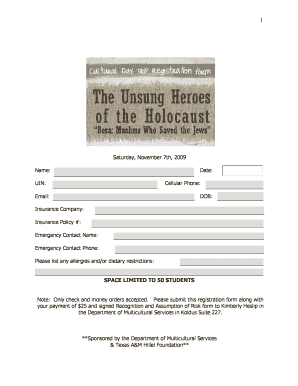
Get Saturday, November 7th, 2009 Name: Date: Uin: Cellular Phone ...
How it works
-
Open form follow the instructions
-
Easily sign the form with your finger
-
Send filled & signed form or save
How to fill out the Saturday, November 7th, 2009 Name: Date: UIN: Cellular Phone ... online
This guide provides you with a clear and systematic approach to filling out the Saturday, November 7th, 2009 Name: Date: UIN: Cellular Phone ... form online. Each section is outlined with detailed instructions to assist you in completing the form accurately and efficiently.
Follow the steps to successfully complete your form.
- Click the ‘Get Form’ button to obtain the form and open it in your preferred editing environment.
- Begin by entering your name in the designated field labeled 'Name.' Ensure your name matches the official identification you will be providing.
- Fill in the 'Date' field with the current date of form completion. This helps document when your submission was made.
- Provide your UIN in the corresponding field. This is your unique identification number necessary for processing your registration.
- Enter your cellular phone number in the 'Cellular Phone' field. Ensure that you include the area code for accurate contact.
- Continue by providing your email address. This will be useful for any follow-up communications regarding your registration.
- Fill in your date of birth under the ‘DOB’ section. Ensure it is accurate as this may be relevant for eligibility.
- Input the name of your insurance company and the insurance policy number in their respective fields for coverage documentation.
- List any allergies or dietary restrictions you may have in the provided space. This helps ensure your safety and comfort during the event.
- Complete the remaining contact information for your emergency contact, including their name and phone number.
- Review all provided information for accuracy. Ensure that all fields are completed to avoid delays in processing.
- After filling out the form, save your changes and download the completed document. You may also print it for physical submission.
- Once printed, remember to submit the form along with your payment and any required signatures to the specified office.
Start filling out your form online now to ensure your participation!
The iPhone 3GS was one of the most popular phones in 2009, boasting enhanced speed and features compared to its predecessors. It became a favorite among users for its user-friendly interface and app ecosystem. Additionally, Blackberry devices remained popular among professionals due to their email capabilities. If you're exploring the history of phones for legal documents, USLegalForms can offer supportive materials.
Industry-leading security and compliance
-
In businnes since 199725+ years providing professional legal documents.
-
Accredited businessGuarantees that a business meets BBB accreditation standards in the US and Canada.
-
Secured by BraintreeValidated Level 1 PCI DSS compliant payment gateway that accepts most major credit and debit card brands from across the globe.


