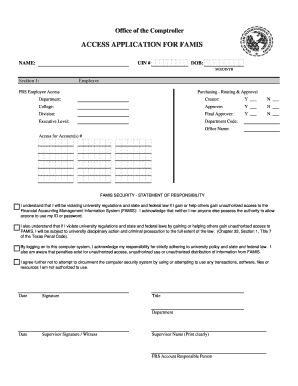
Get Access Application For Famis & Purchasing Approval
How it works
-
Open form follow the instructions
-
Easily sign the form with your finger
-
Send filled & signed form or save
How to fill out the Access Application For FAMIS & Purchasing Approval online
Filling out the Access Application For FAMIS & Purchasing Approval is a crucial step for obtaining necessary access permissions within your organization. This guide provides detailed instructions to ensure a smooth and efficient completion of the online form, catering to users of all experience levels.
Follow the steps to complete your application accurately.
- Click ‘Get Form’ button to obtain the form and open it in the editor.
- Begin by entering your full name in the 'NAME' field. This identifies you as the applicant.
- Next, indicate your date of birth in the 'DOB' section. Use the format MO/DD/YR to ensure clarity.
- In Section 1, select your employment status by marking ‘Y’ for Yes or ‘N’ for No in the 'Employee' field.
- Provide details under the 'FRS Employee Access' portion, confirming your access needs as required.
- Complete the 'Department' field with the name of your department and the 'Creator' field if applicable.
- Select 'Y' or 'N' as appropriate for the 'Approver' field to identify who will be approving your access.
- Identify the 'Final Approver' by marking the relevant response in the field.
- Fill in your 'Executive Level' and 'Department Code' for proper categorization.
- List your 'Office Name' and any 'Access for Account(s) #' as per your requirements.
- Read the FAMIS Security Statement of Responsibility carefully. Ensure your understanding by acknowledging the terms provided.
- Enter the date, and sign the form to confirm your agreement to the security responsibilities outlined within the form.
- Ensure you provide your title and department information as required.
- Finally, obtain your supervisor's signature. They will also need to print their name clearly to validate the submission.
- Once everything is filled out, save your changes, download a copy, print if necessary, or share the form according to your needs.
Complete your Access Application For FAMIS & Purchasing Approval online today for seamless access management!
FAMIS in NYC refers to the Family and Academic Management Information System, an integrated platform that supports family engagement in education. It enables families to track academic progress, access important information, and communicate effectively with educators. Utilizing the Access Application For FAMIS & Purchasing Approval facilitates easier access to these resources, ensuring families can stay informed and involved in their children's education.
Industry-leading security and compliance
-
In businnes since 199725+ years providing professional legal documents.
-
Accredited businessGuarantees that a business meets BBB accreditation standards in the US and Canada.
-
Secured by BraintreeValidated Level 1 PCI DSS compliant payment gateway that accepts most major credit and debit card brands from across the globe.


