Loading
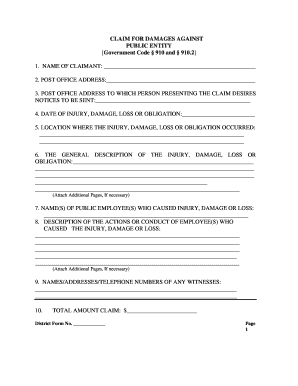
Get Claim For Damages Against Public Entity
How it works
-
Open form follow the instructions
-
Easily sign the form with your finger
-
Send filled & signed form or save
How to fill out the Claim for Damages Against Public Entity online
This guide assists users in completing the Claim for Damages Against Public Entity form online. By following these steps, you will be able to accurately submit your claim for any damages against a public entity.
Follow the steps to fill out your claim form accurately.
- Click ‘Get Form’ button to obtain the form and open it in the editing interface.
- Provide your full name in the 'Name of claimant' section. This information is crucial as it identifies the individual making the claim.
- Enter your complete postal address in the 'Post office address' field. This ensures that the public entity can contact you regarding your claim.
- Fill in the address to which you would like any notices sent in the designated field, if different from your primary address.
- Record the date of the injury, damage, loss, or obligation occurred in the corresponding section.
- Detail the specific location where the incident took place in the designated area. Be as precise as possible for clarity.
- Provide a general description of the injury, damage, loss, or obligation in the next section, utilizing additional pages if necessary to include all relevant details.
- List the names of any public employees involved in causing the injury, damage, or loss.
- In the subsequent section, describe the actions or conduct of these employees that led to the claim, and use additional pages if more space is needed.
- Gather the names, addresses, and telephone numbers of any witnesses to the incident and document this information.
- State the total amount of your claim in the designated section. Be sure to detail the basis for computing this amount in the following fields, including current medical expenses, future medical expenses, wage loss, damage to personal property, general damages, and any other damages you wish to describe.
- If the claimant is a minor, provide the name, address, and telephone number of their parent or legal guardian.
- Fill out any supplemental information requested, such as the claimant's driver's license number, date of birth, and any relevant law enforcement or public agency report numbers.
- If applicable, detail the name, State Bar Number, address, and telephone number of the claimant's attorney.
- Lastly, ensure you or your representative signs and dates the form, providing a contact number as necessary.
- Once all sections are filled out, save your progress, and then you may download, print, or share the completed form as needed.
Start filing your claim for damages online today!
Related links form
Winning a lawsuit against the federal government requires meticulous preparation and knowledge of specific laws, such as the Federal Tort Claims Act. You should gather all relevant evidence and understand the legal claims you can make. Engaging a lawyer experienced in federal claims can significantly enhance your success rate and help you navigate the complexities of this process.
Industry-leading security and compliance
US Legal Forms protects your data by complying with industry-specific security standards.
-
In businnes since 199725+ years providing professional legal documents.
-
Accredited businessGuarantees that a business meets BBB accreditation standards in the US and Canada.
-
Secured by BraintreeValidated Level 1 PCI DSS compliant payment gateway that accepts most major credit and debit card brands from across the globe.


