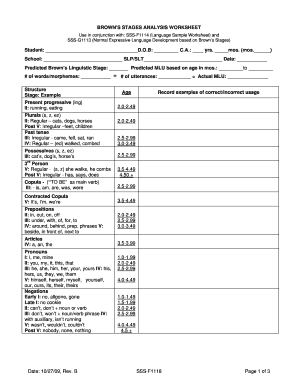
Get Sss-f1118 2009-2025
How it works
-
Open form follow the instructions
-
Easily sign the form with your finger
-
Send filled & signed form or save
Tips on how to fill out, edit and sign SSS-F1118 online
How to fill out and sign SSS-F1118 online?
Get your online template and fill it in using progressive features. Enjoy smart fillable fields and interactivity.Follow the simple instructions below:
Are you looking for a fast and efficient solution to complete SSS-F1118 at a reasonable price? Our platform provides you with a wide variety of templates that are available for completing on the internet. It takes only a few minutes.
Stick to these simple steps to get SSS-F1118 completely ready for submitting:
- Select the sample you want in the collection of legal templates.
- Open the form in the online editor.
- Read through the guidelines to determine which info you must provide.
- Select the fillable fields and include the requested details.
- Add the date and place your e-signature once you fill in all other fields.
- Examine the form for misprints and other mistakes. In case you need to correct some information, the online editor as well as its wide range of tools are available for you.
- Download the resulting template to your computer by clicking Done.
- Send the electronic form to the intended recipient.
Submitting SSS-F1118 does not really have to be stressful anymore. From now on easily cope with it from home or at your business office straight from your smartphone or PC.
How to edit SSS-F1118: customize forms online
Put the right document management capabilities at your fingertips. Execute SSS-F1118 with our reliable service that comes with editing and eSignature functionality}.
If you want to complete and certify SSS-F1118 online without any inconvenience, then our online cloud-based solution is the way to go. We provide a wealthy template-based catalog of ready-to-use forms you can change and complete online. Moreover, you don't need to print out the form or use third-party solutions to make it fillable. All the needed tools will be available for your use as soon as you open the document in the editor.
Let’s examine our online editing capabilities and their main functions. The editor features a intuitive interface, so it won't take a lot of time to learn how to use it. We’ll check out three major sections that let you:
- Edit and annotate the template
- Organize your documents
- Prepare them for sharing
The top toolbar has the tools that help you highlight and blackout text, without photos and graphic components (lines, arrows and checkmarks etc.), sign, initialize, date the document, and more.
Use the toolbar on the left if you would like to re-order the document or/and delete pages.
If you want to make the document fillable for other people and share it, you can use the tools on the right and insert various fillable fields, signature and date, text box, etc.).
Aside from the functionality mentioned above, you can safeguard your document with a password, put a watermark, convert the document to the necessary format, and much more.
Our editor makes modifying and certifying the SSS-F1118 a breeze. It enables you to make pretty much everything concerning dealing with documents. In addition, we always ensure that your experience editing files is secure and compliant with the main regulatory criteria. All these aspects make using our tool even more pleasant.
Get SSS-F1118, make the needed edits and changes, and get it in the preferred file format. Give it a try today!
Related links form
Form 1118 for 2018 is the version of the form used to claim the foreign tax credit for the tax year 2018. This form helps U.S. corporations with foreign income to avoid double taxation. It's important to adhere to the guidelines for SSS-F1118 to ensure your filing meets IRS requirements, and uslegalforms can assist in this area.
Industry-leading security and compliance
-
In businnes since 199725+ years providing professional legal documents.
-
Accredited businessGuarantees that a business meets BBB accreditation standards in the US and Canada.
-
Secured by BraintreeValidated Level 1 PCI DSS compliant payment gateway that accepts most major credit and debit card brands from across the globe.


