Loading
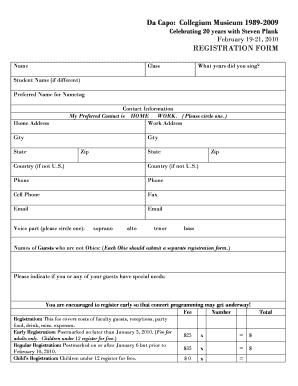
Get Download A Registration Form To Send In By Mail (pdf)
How it works
-
Open form follow the instructions
-
Easily sign the form with your finger
-
Send filled & signed form or save
How to fill out the Download A Registration Form To Send In By Mail (PDF) online
Filling out the Download A Registration Form To Send In By Mail (PDF) is an essential step for participants wishing to register for the event. This guide provides clear instructions on how to accurately complete the form to ensure a smooth registration process.
Follow the steps to complete your registration form online.
- Click ‘Get Form’ button to obtain the form and open it in the editor.
- Begin by entering your name in the designated field. Make sure to fill in any preferred name for the nametag if different from your legal name.
- Indicate which class you belong to and specify the years you participated in the program. If applicable, provide the student name if it differs from yours.
- Complete the home address section, including your city, state, zip code, and country if outside the U.S. Don’t forget to provide multiple contact numbers, ensuring to specify your preferred contact method between home and work.
- Select your voice part by circling either soprano, alto, tenor, or bass, as appropriate.
- If you have guests who are not attending as Oberlin alumni (Obies), list their names accordingly. Each Obie should submit a separate registration form.
- Indicate if you or any of your guests have special needs to help ensure accommodation.
- Choose your registration type: Early Registration, Regular Registration, or Child’s Registration, and input the corresponding fee and number of participants.
- Complete the meal selections for the Friday Welcome Reception and Dinner, Saturday Lunch, and Saturday Gala Reception, circling vegetarian meals as necessary and noting the quantities needed.
- Select the anniversary t-shirt size and indicate if you would like to order a reunion photograph. You can also make an additional contribution to The Oberlin Fund if desired.
- Proceed to the payment method section, choosing whether to pay via check, credit card, or fax. Complete all relevant fields, ensuring your signature is included where required.
- Once all sections are filled out, review your form for accuracy. Save your changes, and you may then download, print, or share the completed form as needed.
Take the next step and complete your registration online today!
Industry-leading security and compliance
US Legal Forms protects your data by complying with industry-specific security standards.
-
In businnes since 199725+ years providing professional legal documents.
-
Accredited businessGuarantees that a business meets BBB accreditation standards in the US and Canada.
-
Secured by BraintreeValidated Level 1 PCI DSS compliant payment gateway that accepts most major credit and debit card brands from across the globe.


