Loading
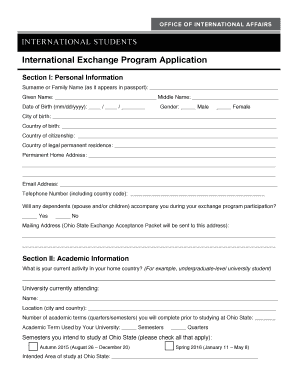
Get Download Application For Admission Editable Pdf - Office Of ...
How it works
-
Open form follow the instructions
-
Easily sign the form with your finger
-
Send filled & signed form or save
How to use or fill out the Download Application For Admission Editable PDF - Office Of International Affairs online
Filling out the Download Application For Admission Editable PDF is a crucial step for prospective international exchange students. This guide will provide you with clear, step-by-step instructions to ensure you complete the application accurately and efficiently.
Follow the steps to complete your application successfully.
- Click ‘Get Form’ button to obtain the form and open it in the editor.
- Begin by filling out Section I: Personal Information. This includes your surname, given name, date of birth, city and country of birth, and contact details. Ensure that all names appear exactly as in your passport.
- Indicate if any dependents will accompany you during your exchange program participation by selecting 'Yes' or 'No'.
- Complete Section II: Academic Information. Here, state your current activity in your home country, the name of your university, its location, and the number of academic terms you will complete prior to your study at Ohio State.
- Specify your intended area of study and your housing preferences, whether you plan to live on-campus or off-campus.
- If you are a graduate student, provide details of your previous degree, including the name of the institution and dates attended.
- Move to Section III: Contact Information and Certification of Truth Statement. Ensure that you provide the correct mailing address for your application packet and confirm that you will include all required documents when submitting.
- Affirm the accuracy of the information provided by signing and dating the certification statement.
- Once you have completed the form, you can save changes, download it for your records, print it, or share it as needed.
Start filling out the application online today to advance your international exchange program opportunities.
Creating a downloadable fillable PDF involves designing your form in a suitable PDF software first. After adding the necessary fields, save the document, and upload it to a platform like your website or file-sharing service. As a result, users can download the application for admission editable PDF from the Office Of..., ensuring a seamless application process.
Industry-leading security and compliance
US Legal Forms protects your data by complying with industry-specific security standards.
-
In businnes since 199725+ years providing professional legal documents.
-
Accredited businessGuarantees that a business meets BBB accreditation standards in the US and Canada.
-
Secured by BraintreeValidated Level 1 PCI DSS compliant payment gateway that accepts most major credit and debit card brands from across the globe.


