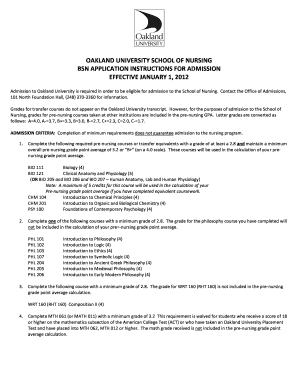
Get Bsn Application - Oakland University
How it works
-
Open form follow the instructions
-
Easily sign the form with your finger
-
Send filled & signed form or save
How to fill out the BSN Application - Oakland University online
Navigating the BSN application process at Oakland University can seem daunting, but with this guide, you will be equipped with clear and supportive instructions. This comprehensive resource will help you successfully complete the application form online, ensuring that you meet all necessary requirements.
Follow the steps to complete the BSN application online.
- Click the 'Get Form' button to obtain the application form and open it in an online editor.
- Begin by filling in your personal information. Provide your full name, including any former names, and your Oakland University Grizzly ID number, if available. Ensure all entries are clear and legible.
- Input your contact information. This includes your home phone number, cell phone number, mailing address, and your preferred Oakland University email address.
- Indicate your enrollment history by selecting the semester and year you first attended Oakland University. This section is important for accurately processing your application.
- Answer the questions regarding your previous nursing program status honestly. If you have been dismissed from another nursing program or received two or more low grades, include a statement of explanation.
- Complete the optional demographic data section to fulfill federal and state reporting requirements. This information is voluntary and will not impact your admission decision.
- Document your pre-nursing course details in the specified areas. List the courses, their completion status, grades received, and credit hours. Make sure to include the necessary courses as listed in the application instructions.
- Authenticate your application by signing and dating the form. A digital signature may be accepted if submitting online.
- Once all sections of the application are completed, review the entire document for accuracy. Make any necessary edits and ensure all information is clear before finalizing.
- Save your completed application. You may download the form, print it, or share it as needed based on the submission guidelines provided.
Begin your application process today and ensure all documents are submitted online by the specified deadlines.
The nursing program at Oakland University typically takes about four years to complete as a full-time student. This timeline includes general education courses, nursing core classes, and clinical practices. If you opt for part-time study, the duration may extend. Steadily pursuing your studies will help you progress through the BSN Application - Oakland University efficiently.
Industry-leading security and compliance
-
In businnes since 199725+ years providing professional legal documents.
-
Accredited businessGuarantees that a business meets BBB accreditation standards in the US and Canada.
-
Secured by BraintreeValidated Level 1 PCI DSS compliant payment gateway that accepts most major credit and debit card brands from across the globe.


