Loading
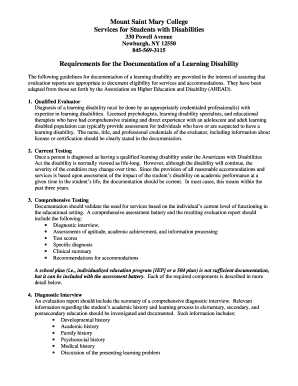
Get Requirements For Documentation
How it works
-
Open form follow the instructions
-
Easily sign the form with your finger
-
Send filled & signed form or save
How to fill out the requirements for documentation online
This guide provides clear and comprehensive instructions on how to fill out the requirements for documentation related to learning disabilities. By following these steps, users can ensure they complete this crucial form accurately and effectively.
Follow the steps to complete your documentation requirements
- Press the ‘Get Form’ button to obtain the requirements for documentation and open it in your preferred editor.
- Review the section titled 'Qualified Evaluator.' Ensure that the name, title, and professional credentials of the evaluator are clearly stated in the documentation.
- Check the 'Current Testing' section. Confirm that the documentation reflects testing completed within the past three years, demonstrating the ongoing evaluation of the learning disability.
- Read through the 'Comprehensive Testing' requirements. Make sure to include a diagnostic interview, assessments of aptitude, academic achievement, information processing, test scores, specific diagnosis, clinical summary, and recommendations for accommodations.
- Complete the 'Diagnostic Interview' section by summarizing the relevant academic history and learning processes, considering developmental, academic, family, psychosocial, and medical histories.
- In the 'Assessment' section, ensure results from a comprehensive assessment battery are included, highlighting the specific neuropsychological or psycho-educational tests used to diagnose the learning disability.
- Document 'Test Scores' clearly, providing standard scores and pertinent details about the student's strengths and weaknesses.
- Create a 'Clinical Summary' that rules out alternative explanations for the learning difficulties and describes how the findings indicate a learning disability.
- Include the 'Specific Diagnosis' using clear language and ensuring that a DSM-IV TR diagnosis is present.
- Complete the 'Recommendations for Accommodations' section, detailing specific accommodations suggested based on the evaluation results and clinical observations.
- Once all fields are completed, save your changes to the form, and choose to download, print, or share the documentation as needed.
Take the next step by completing your requirements for documentation online today.
To create a requirements checklist, start by listing all the key components that must be included in your documentation. Organize the checklist into categories based on the types of requirements. Be sure to include criteria for assessment or approval next to each item. With a clear checklist, you ensure that all critical aspects are documented efficiently.
Industry-leading security and compliance
US Legal Forms protects your data by complying with industry-specific security standards.
-
In businnes since 199725+ years providing professional legal documents.
-
Accredited businessGuarantees that a business meets BBB accreditation standards in the US and Canada.
-
Secured by BraintreeValidated Level 1 PCI DSS compliant payment gateway that accepts most major credit and debit card brands from across the globe.


