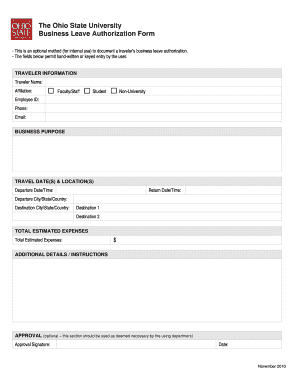
Get The Ohio State University Business Leave Authorization Form
How it works
-
Open form follow the instructions
-
Easily sign the form with your finger
-
Send filled & signed form or save
How to fill out the The Ohio State University Business Leave Authorization Form online
Completing the Ohio State University Business Leave Authorization Form online is a straightforward process that allows users to document their business travel easily. This guide provides clear, step-by-step instructions to help ensure that you complete the form accurately and efficiently.
Follow the steps to fill out the form online
- Press the ‘Get Form’ button to access the document and open it in your preferred online editor.
- Begin by entering your traveler information. Fill in your name, affiliation by selecting one of the following options: 'Faculty/Staff', 'Student', or 'Non-University', and provide your Employee ID if applicable. Include your phone number and email address for any necessary follow-up.
- Next, detail the business purpose for your travel. Be specific about the objectives and activities you plan to undertake during this trip.
- Indicate your travel dates and locations. Fill in the departure date and time, return date and time, as well as your departure city/state/country and destination city/state/country. If there are multiple destinations, provide details for both.
- In the total estimated expenses section, enter the projected costs associated with your travel. Include any relevant expenses to ensure accurate documentation.
- If approval is necessary, sign and date the approval section. This step is optional and should be used based on departmental requirements.
- After completing the form, review all entries for accuracy. Save any changes made, and you can then download, print, or share the form as needed.
Start filling out your documents online today to ensure all necessary business travel is properly authorized.
Ohio University similarly has a bereavement policy, allowing employees to take specified leave when facing the loss of a family member. The policy aims to provide support during these challenging times. If you work at Ohio University and need to take leave, completing the appropriate form—similar to the Ohio State University Business Leave Authorization Form—can simplify your request.
Industry-leading security and compliance
-
In businnes since 199725+ years providing professional legal documents.
-
Accredited businessGuarantees that a business meets BBB accreditation standards in the US and Canada.
-
Secured by BraintreeValidated Level 1 PCI DSS compliant payment gateway that accepts most major credit and debit card brands from across the globe.


