Loading
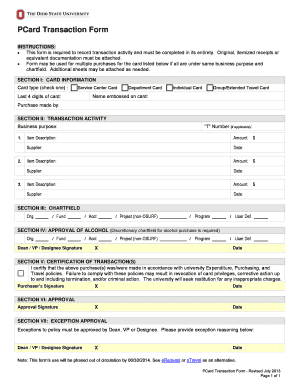
Get The Ohio State University Purchasing Card Transaction Form
How it works
-
Open form follow the instructions
-
Easily sign the form with your finger
-
Send filled & signed form or save
How to fill out The Ohio State University Purchasing Card Transaction Form online
This guide provides step-by-step instructions for completing The Ohio State University Purchasing Card Transaction Form online. By following these steps, users can efficiently record transaction activity while ensuring compliance with university policies.
Follow the steps to fill out the purchasing card transaction form online:
- Press the ‘Get Form’ button to access the form and open it in your chosen editor.
- In Section I, select the appropriate card type by checking the box next to 'Service Center Card', 'Department Card', 'Individual Card', or 'Group/Extended Travel Card'. Enter the last four digits of the card and the name embossed on the card.
- Indicate who made the purchase in Section I by filling in the 'Purchase made by' field.
- In Section II, list the business purpose for the transaction. If multiple purchases are included, ensure they share the same business purpose.
- Provide details for each transaction in Section II. For each item, fill in 'Item Description', 'Amount', 'Supplier', and 'Date'. You can include additional items by repeating this process.
- Navigate to Section III and input the necessary chartfield information including Org, Fund, Account, Project (non-OSURF), Program, and User Defined fields.
- If any transactions involve alcohol, complete Section IV. Include specified fields for Org, Fund, Account, Project (non-OSURF), Program, and User Defined, along with the signature of the Dean, VP, or designee approving the alcohol purchase and the date.
- In Section V, certify that all purchases comply with university expenditure, purchasing, and travel policies. Provide the purchaser’s signature and date.
- Move to Section VI and have the appropriate approval signature completed. Include the date of approval.
- If there are exceptions to policy, complete Section VII with the Dean, VP, or designee's signature and reasoning for the exception, followed by the date.
- Once all sections are complete and double-checked, save your changes, download, print, or share the form as necessary.
Complete your documents online today!
A PU wallet is a digital tool designed to help users manage their Purchasing Unit card transactions efficiently. It allows users to track expenses, store receipts, and categorize purchases related to The Ohio State University. By integrating with the Ohio State University Purchasing Card Transaction Form, the PU wallet enhances record-keeping and simplifies financial management.
Industry-leading security and compliance
US Legal Forms protects your data by complying with industry-specific security standards.
-
In businnes since 199725+ years providing professional legal documents.
-
Accredited businessGuarantees that a business meets BBB accreditation standards in the US and Canada.
-
Secured by BraintreeValidated Level 1 PCI DSS compliant payment gateway that accepts most major credit and debit card brands from across the globe.


