Loading
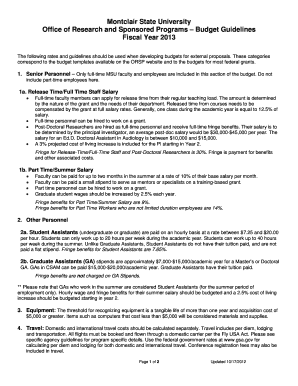
Get Budget Guidelines - Montclair State University - Montclair
How it works
-
Open form follow the instructions
-
Easily sign the form with your finger
-
Send filled & signed form or save
How to fill out the Budget Guidelines - Montclair State University - Montclair online
This guide provides a detailed overview of the Budget Guidelines for Montclair State University to assist users in accurately completing the budgeting process for external proposals. Follow the instructions below to ensure a comprehensive and efficient submission.
Follow the steps to successfully fill out the Budget Guidelines online.
- Press the ‘Get Form’ button to access the Budget Guidelines document and open it in your editor of choice.
- Begin with the 'Senior Personnel' section. Indicate full-time faculty and employees only. Include details for release time or full-time staff salary based on grant requirements. Note the salary rates and fringe benefits associated with post-doctoral researchers and release time.
- Proceed to 'Part Time/Summer Salary.' Fill in the faculty compensation for summer work, any stipends for mentorship roles, and detail part-time personnel hires. Ensure that the annual increases for graduate student wages are reflected.
- In the 'Other Personnel' section, differentiate between student assistants and graduate assistants. Specify hourly rates for student assistants, noting their maximum working hours and benefits. For graduate assistants, record stipend amounts and tuition benefits.
- Complete the 'Equipment' section by documenting equipment over $5,000. Any items under that amount should be classified as materials or supplies.
- Detail travel costs separately for domestic and international travel. Include per diem, lodging, and transportation expenses, adhering to the Fly USA Act guidelines for flights.
- In the 'Participant Support' section, fill in stipends, travel, subsistence, and any other costs associated with external participants. Clearly specify amounts per person and the total number of participants.
- For 'Other' expenses, detail materials, supplies, consultant services, and computer costs, including tuition rates for in-state and out-of-state students.
- Complete the 'Indirect Costs' section by indicating the appropriate rates applicable to the salaries and wages of MSU faculty and students. Select the correct rate based on whether the activities are on-campus or off-campus.
- After completing all sections, ensure that your entries are accurate. Save your changes, and then you can download, print, or share the finished form as required.
Start filling out the Budget Guidelines online to facilitate your proposal process.
The budget of the California State University (CSU) system is a significant financial framework that encompasses multiple campuses and programs. It aims to provide quality education while addressing the needs of students and faculty. For detailed insights, you can reference the overarching Budget Guidelines - Montclair State University - Montclair, which may also highlight comparative data.
Industry-leading security and compliance
US Legal Forms protects your data by complying with industry-specific security standards.
-
In businnes since 199725+ years providing professional legal documents.
-
Accredited businessGuarantees that a business meets BBB accreditation standards in the US and Canada.
-
Secured by BraintreeValidated Level 1 PCI DSS compliant payment gateway that accepts most major credit and debit card brands from across the globe.


