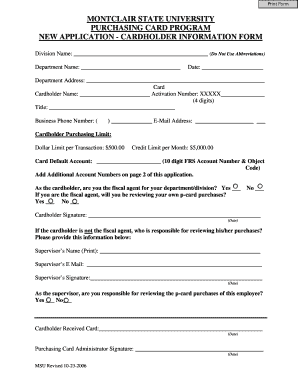
Get New Application Part 2 - Montclair State University
How it works
-
Open form follow the instructions
-
Easily sign the form with your finger
-
Send filled & signed form or save
How to fill out the New Application Part 2 - Montclair State University online
This guide provides clear instructions on how to complete the New Application Part 2 form for Montclair State University. Following these steps will ensure that all necessary information is accurately submitted for processing.
Follow the steps to complete your New Application Part 2 form.
- Press the ‘Get Form’ button to access the form and open it in the editor.
- Begin by completing the department name field. Ensure that you do not use abbreviations.
- In the department address section, provide the full address of your department, ensuring it is accurately detailed.
- Enter the cardholder's name in the designated field, and include the 4-digit activation number as required.
- Fill in the title of the cardholder and the business phone number, including the area code.
- Input the cardholder's email address accurately.
- Specify the dollar limit per transaction, which is set at $500.00, and the total credit limit per month, capped at $5,000.00.
- For the card default account, enter the 10-digit FRS account number and object code.
- Indicate whether the cardholder is the fiscal agent for the department/division by selecting 'Yes' or 'No.'
- If applicable, provide the name and email address of the supervisor responsible for reviewing cardholder purchases.
- Obtain the required signatures from both the cardholder and the supervisor, along with the corresponding dates.
- Complete the section for the cardholder received card details and the purchasing card administrator's signature.
- Once all fields are filled out, save your changes, download a copy, print the form, or share it as necessary.
Start completing your New Application Part 2 form online today for a smooth submission process.
Getting into Montclair State University can be competitive, but it often depends on your academic background and extracurricular activities. Generally, the university looks for students with solid grades, strong recommendations, and a passion for learning. While the acceptance rate varies, many students find that achieving a good GPA and being involved in your community will help you stand out. Don't hesitate to explore how the New Application Part 2 - Montclair State University can guide you through the admission process.
Industry-leading security and compliance
-
In businnes since 199725+ years providing professional legal documents.
-
Accredited businessGuarantees that a business meets BBB accreditation standards in the US and Canada.
-
Secured by BraintreeValidated Level 1 PCI DSS compliant payment gateway that accepts most major credit and debit card brands from across the globe.


