Loading
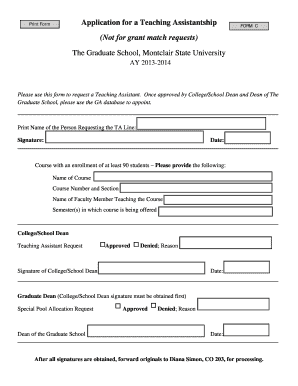
Get Ta Request Form - Montclair State University
How it works
-
Open form follow the instructions
-
Easily sign the form with your finger
-
Send filled & signed form or save
How to fill out the TA Request Form - Montclair State University online
This guide will assist you in successfully completing the TA Request Form for Teaching Assistantships at Montclair State University. Following these instructions will ensure that you provide all the necessary information clearly and accurately.
Follow the steps to fill out the TA Request Form online.
- Click ‘Get Form’ button to obtain the TA Request Form and open it for completion.
- Begin by entering the print name of the person requesting the TA in the designated line. Ensure that this name is complete and accurate.
- Enter the date on which you are submitting the request. This should be the current date to reflect the submission accurately.
- In the section for course details, list the name of the course that has an enrollment of at least 90 students. This should be the exact title used in academic listings.
- Include the name of the faculty member who is teaching the course. This information is crucial for processing the request correctly.
- Specify the semester(s) in which the course is being offered. Ensure accuracy to ensure the TA is assigned for the correct timeframe.
- After completing your portion of the form, forward it for approval to the College/School Dean. They must sign in the approval section and indicate whether the request is approved or denied.
- Once all signatures have been collected, submit the original document to Diana Simon in CO 203 for processing. Maintain a copy for your records.
- At this point, you may choose to save changes, download the form, print it for physical submission, or share it if required.
Complete your TA Request Form online today and ensure timely processing of your application!
You can typically expect to receive your 1098-T form from Montclair State University by the end of January each year. This timing aligns with federal regulations requiring schools to provide tax documents to students. In case of any delays, don't hesitate to fill out the TA Request Form - Montclair State University for an update. Staying informed will help you manage your tax responsibilities more effectively.
Industry-leading security and compliance
US Legal Forms protects your data by complying with industry-specific security standards.
-
In businnes since 199725+ years providing professional legal documents.
-
Accredited businessGuarantees that a business meets BBB accreditation standards in the US and Canada.
-
Secured by BraintreeValidated Level 1 PCI DSS compliant payment gateway that accepts most major credit and debit card brands from across the globe.


