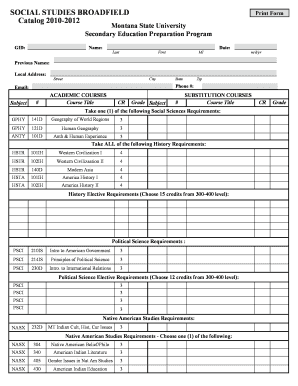
Get Reg Form6.doc
How it works
-
Open form follow the instructions
-
Easily sign the form with your finger
-
Send filled & signed form or save
How to fill out the Reg Form6.doc online
Filling out the Reg Form6.doc is a crucial step for participants in the secondary education preparation program at Montana State University. This guide provides clear instructions to help users complete the form accurately and efficiently online.
Follow the steps to successfully complete the Reg Form6.doc online.
- Click the ‘Get Form’ button to access the form and open it in your preferred online editor.
- Begin by entering your General Information. Fill in your name, including last name, first name, and middle initial. Don't forget to include your date of birth.
- Next, provide your previous names, if applicable, followed by your local address, including street, city, state, and zip code. Ensure your phone number and email address are accurate.
- Move on to the Academic Courses section. For each course you have completed, list the course title, subject code, number of credits, and the grade received.
- In the Substitution Courses section, choose one of the required social sciences courses and list the details correctly. Ensure you fill out all required fields marked within the section.
- Continue by completing the History Requirements and Political Science Requirements. Carefully choose courses based on the provided options, and document the course title, subject code, and credits.
- Fill out the Native American Studies Requirements by selecting one course and recording it accurately. Make sure to note down the credits.
- Complete the History/Political Science Elective Requirements section by selecting the necessary courses and documenting their details.
- Address the Secondary Professional Preparation area by entering the information for required courses and their respective credits.
- In the Criminal Records Check section, carefully read the questions. Answer them truthfully and completely, ensuring that you provide any required additional documentation.
- After filling out all sections, review the information for accuracy. Once confirmed, save your changes, and you can choose to download, print, or share your completed form.
Complete your Reg Form6.doc online today to progress in your educational journey.
Filing a 6-K refers to submitting a form by foreign companies to report significant events to the SEC. These filings keep investors informed of key developments, such as mergers, acquisitions, or changes in management. Understanding the 6-K’s implications is vital for both investors and the companies involved. For deeper insights into this process and its importance, reviewing documents like Reg Form6.doc is recommended.
Industry-leading security and compliance
-
In businnes since 199725+ years providing professional legal documents.
-
Accredited businessGuarantees that a business meets BBB accreditation standards in the US and Canada.
-
Secured by BraintreeValidated Level 1 PCI DSS compliant payment gateway that accepts most major credit and debit card brands from across the globe.


