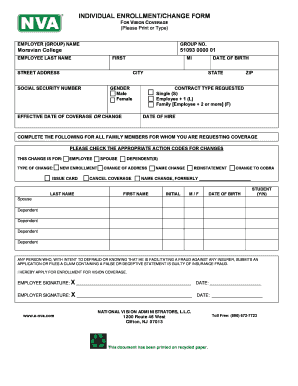
Get Enrollment / Change Forms - Moravian College
How it works
-
Open form follow the instructions
-
Easily sign the form with your finger
-
Send filled & signed form or save
How to fill out the Enrollment / Change Forms - Moravian College online
Completing the Enrollment / Change Forms for vision coverage at Moravian College is a straightforward process. This guide provides step-by-step instructions to help you accurately fill out the required information online.
Follow the steps to successfully complete the form.
- Press the ‘Get Form’ button to access the Enrollment / Change Forms and open it in your preferred editor.
- Begin filling out the form by entering the employer (group) name, which should be Moravian College, alongside the group number (51093 0000 01).
- Input your personal details, starting with your last name, first name, and middle initial. Then provide your street address, date of birth, city, and state.
- Enter your social security number and gender by checking the appropriate option (Male/Female).
- Indicate the effective date of coverage or any changes you’re requesting. This is important for determining when your coverage begins.
- Select the contract type you are requesting, choosing from 'Single (S)', 'Employee + 1 (L)', or 'Family (F)'.
- Provide your date of hire, which is necessary for processing enrollment requests.
- Complete the section for family members if you are requesting coverage for them. List their last names, first names, initials, genders, dates of birth, and indicate if they are students (Y/N).
- Check the appropriate action codes for changes you wish to make to your coverage. This can include new enrollment, change of address, cancel coverage, or reinstatement.
- Review the section indicating the type of change you are submitting. This could include 'New Enrollment', 'Change of Address', 'Cancel Coverage', etc.
- Ensure that you complete the signature fields at the end of the form. You need to provide your signature along with the date, followed by your employer's signature and date.
- Finally, save your changes, and you may choose to download, print, or share the completed Enrollment / Change Form as needed.
Start your process today and complete the Enrollment / Change Forms online!
An enrollment change form allows students to officially request alterations to their enrollment status at Moravian College. Whether you need to change your course load, drop a class, or transition between full-time and part-time status, this form facilitates those adjustments smoothly. It ensures that the college keeps accurate records and helps you manage your academic journey effectively. Using the Enrollment / Change Forms - Moravian College is a straightforward way to navigate these changes.
Industry-leading security and compliance
-
In businnes since 199725+ years providing professional legal documents.
-
Accredited businessGuarantees that a business meets BBB accreditation standards in the US and Canada.
-
Secured by BraintreeValidated Level 1 PCI DSS compliant payment gateway that accepts most major credit and debit card brands from across the globe.


