Loading
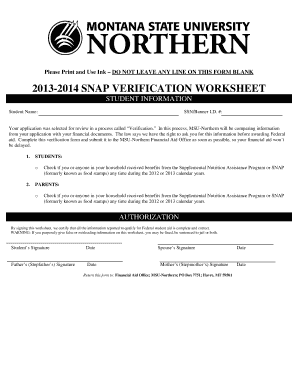
Get Do Not Leave Any Line On This Form Blank - Msun
How it works
-
Open form follow the instructions
-
Easily sign the form with your finger
-
Send filled & signed form or save
How to use or fill out the DO NOT LEAVE ANY LINE ON THIS FORM BLANK - Msun online
Filling out the DO NOT LEAVE ANY LINE ON THIS FORM BLANK - Msun is an important step in the financial aid verification process. This guide provides clear instructions to help you complete the form accurately and efficiently.
Follow the steps to complete the form effectively.
- Click ‘Get Form’ button to obtain the verification worksheet and open it in your preferred editor.
- Locate the 'Student Information' section. Fill in your full name as it appears on your official documents.
- Input your SSN or Banner ID number in the designated field. Ensure accuracy to prevent any delays.
- Read the instructions regarding the verification process to understand the steps needed before submitting.
- In the 'Students' section, check the box if you or anyone in your household received SNAP benefits during the 2012 or 2013 calendar years.
- Next, in the 'Parents' section, check the box if your parents or anyone in their household received SNAP benefits during the same years.
- Proceed to the 'Authorization' section. Review the certification statement carefully.
- Sign and date the form in the designated fields for yourself and any other required signatories, such as a parent or spouse.
- Finally, ensure all sections are completed without any blank lines. Save your changes, download, print, or share the form as needed before submission.
Complete your verification form online to ensure timely processing of your financial aid.
To add a fillable line in Word, use the 'Developer' tab to insert a 'Text Control' field. This will create a dedicated space for input, ensuring a structured format. This method not only asks for specific information but also strengthens your document’s usability. Above all, do not leave any line on this form blank - Msun.
Industry-leading security and compliance
US Legal Forms protects your data by complying with industry-specific security standards.
-
In businnes since 199725+ years providing professional legal documents.
-
Accredited businessGuarantees that a business meets BBB accreditation standards in the US and Canada.
-
Secured by BraintreeValidated Level 1 PCI DSS compliant payment gateway that accepts most major credit and debit card brands from across the globe.


