Loading
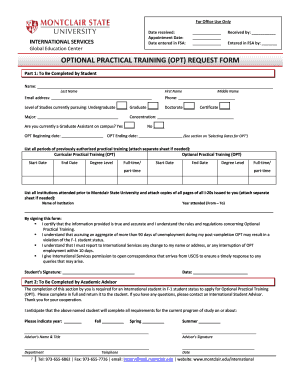
Get Optional Practical Training (opt)- Post Completion - Montclair State ...
How it works
-
Open form follow the instructions
-
Easily sign the form with your finger
-
Send filled & signed form or save
How to fill out the Optional Practical Training (OPT) - Post Completion - Montclair State ... online
This guide provides clear and detailed instructions on how to complete the Optional Practical Training (OPT) application for post-completion at Montclair State University. By following these steps, you can ensure your application process goes smoothly.
Follow the steps to complete your application accurately.
- Locate the ‘Get Form’ button to initiate the process and access the application form.
- Fill out the Optional Practical Training Request Form. Ensure that all personal details are correct, including your name, contact information, and study details.
- Collect necessary documents as instructed, including copies of prior I-20 forms and any previous Employment Authorization cards.
- Schedule an appointment with the International Services office to submit your request form and confirm all documentation is accurate.
- Complete Form I-765 during your appointment, ensuring to enter (c)(3)(B) under item 16 and using the International Services address for mailing.
- Double-check completeness and clarity of all required photocopies and documents before mailing.
- Mail your application, including all documents and payment, to the appropriate USCIS address via certified mail or FedEx.
- Track your application status online using the Receipt Number once your application has been mailed.
Complete your documents online to ensure a timely submission for your OPT.
To get OPT after graduation, you should start the application process while still attending classes. This proactive approach ensures you can transition smoothly from student status to OPT. Consulting resources like uslegalforms can provide guidance and templates for your application, helping you navigate the requirements effectively and efficiently.
Industry-leading security and compliance
US Legal Forms protects your data by complying with industry-specific security standards.
-
In businnes since 199725+ years providing professional legal documents.
-
Accredited businessGuarantees that a business meets BBB accreditation standards in the US and Canada.
-
Secured by BraintreeValidated Level 1 PCI DSS compliant payment gateway that accepts most major credit and debit card brands from across the globe.


