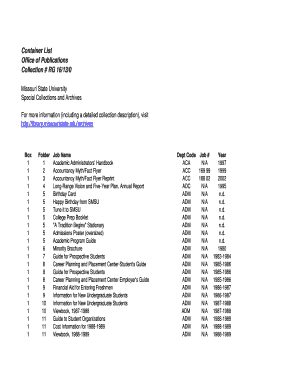
Get Container List - Missouri State University Libraries
How it works
-
Open form follow the instructions
-
Easily sign the form with your finger
-
Send filled & signed form or save
How to fill out the Container List - Missouri State University Libraries online
The Container List is a crucial document for organizing and accessing archival materials at the Missouri State University Libraries. This guide provides step-by-step instructions to help you fill out the Container List online, ensuring that your information is accurately captured and easy to retrieve.
Follow the steps to complete the Container List accurately.
- Click the ‘Get Form’ button to obtain the Container List form and open it in your browser.
- Begin by entering the collection number, which is essential for identifying the specific repository associated with your records.
- Fill in the box number for each entry. This indicates where the materials are physically stored.
- Next, provide folder numbers within each box. This will help in locating specific documents within the box.
- For the 'Job Name,' input the title or subject matter of the document or material. Be specific for clarity.
- Complete the 'Dept Code' and 'Job #' fields as relevant to your materials. This information aids in cataloging.
- Finally, include the year associated with each entry. Use a clear and consistent format to avoid confusion.
- Once all fields are completed, review for accuracy. Ensure that all information is clear and properly formatted.
- Save your changes, and then choose to download, print, or share the Container List as needed.
Get started with filling out your Container List online today to ensure efficient management of your archival materials!
Yes, Missouri has a state library that serves as a vital resource for residents and government agencies. It provides access to a wealth of information, including historical documents and legislative resources. You can also navigate local libraries using the Container List - Missouri State University Libraries for comprehensive resource support.
Industry-leading security and compliance
-
In businnes since 199725+ years providing professional legal documents.
-
Accredited businessGuarantees that a business meets BBB accreditation standards in the US and Canada.
-
Secured by BraintreeValidated Level 1 PCI DSS compliant payment gateway that accepts most major credit and debit card brands from across the globe.


