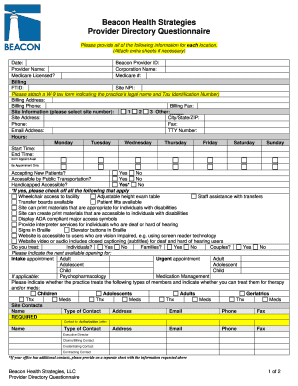
Get Beacon Provider Directory Questionnaire
How it works
-
Open form follow the instructions
-
Easily sign the form with your finger
-
Send filled & signed form or save
How to fill out the Beacon Provider Directory Questionnaire online
Completing the Beacon Provider Directory Questionnaire is an essential step in ensuring that your information is accurately listed for individuals seeking your services. This guide will provide you with clear, step-by-step instructions to assist you in filling out the form efficiently online.
Follow the steps to complete the questionnaire successfully
- Click the ‘Get Form’ button to access the questionnaire and open it in your chosen online editing tool.
- Begin by entering the date in the specified field. Next, provide your Beacon Provider ID to identify your practice.
- Fill in the Provider and Corporation names as they are officially registered. If you are Medicare licensed, indicate this by selecting ‘Yes’ and provide your Medicare number.
- Complete the billing section by entering your FTID, Site NPI, billing address, phone, and fax number. Remember to attach a W-9 tax form showing your practice’s legal name and Tax Identification Number.
- For Site Information, select the site number from the given options, then fill out the site address along with the city, state, and ZIP code. Provide contact details including phone, fax, email address, and TTY number.
- Indicate the hours of operation for your practice for each weekday, including start and end times. Specify whether you accept new patients and if your site is accessible via public transportation or has handicapped access.
- If your site provides accessibility features, check all that apply from the list provided. This includes items like wheelchair access, staff assistance, or provision of materials in alternative formats.
- Next, indicate the types of individuals, families, or couples you treat. Please provide your next available openings for various appointments as requested on the form.
- Complete the site contacts section by listing required contacts for authorization letters and claims/billing. Should there be additional contacts, include them on a separate sheet.
- For each clinician at the site, complete the clinician's identifying information section, including full name, gender, and various identifiers. Ensure the information provided is complete and accurate.
- Finally, review all information entered, make any necessary corrections, and then save your changes. You may choose to download, print, or share the completed questionnaire as needed.
Begin filling out the Beacon Provider Directory Questionnaire online today to enhance your visibility to those seeking care.
The typical timeline for insurance credentialing ranges from 30 to 180 days, depending on various factors such as the insurance provider and the completeness of submitted materials. Being proactive with your documentation can significantly impact this timeline. Utilizing the Beacon Provider Directory Questionnaire can simplify your submission process, aligning your information for quicker approvals.
Industry-leading security and compliance
-
In businnes since 199725+ years providing professional legal documents.
-
Accredited businessGuarantees that a business meets BBB accreditation standards in the US and Canada.
-
Secured by BraintreeValidated Level 1 PCI DSS compliant payment gateway that accepts most major credit and debit card brands from across the globe.


