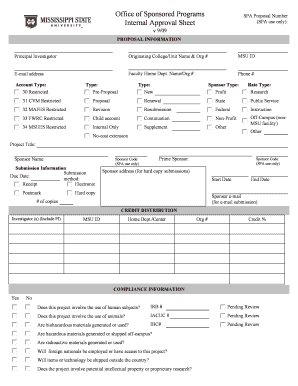
Get Office Of Sponsored Programs Internal Approval Sheet
How it works
-
Open form follow the instructions
-
Easily sign the form with your finger
-
Send filled & signed form or save
How to fill out the Office Of Sponsored Programs Internal Approval Sheet online
Filling out the Office Of Sponsored Programs Internal Approval Sheet is an essential part of the proposal submission process. This guide offers clear, step-by-step instructions to help users complete the form online with confidence.
Follow the steps to accurately fill out the form.
- Click the ‘Get Form’ button to access the document and open it in the online editor.
- Begin with the proposal information section. Enter the principal investigator's name, the originating college or unit's name, and the corresponding organization number. Make sure to include the MSU ID, email address, home department name, and phone number.
- In the account type field, select the appropriate type, indicating whether it is restricted or not. Fill in the proposal type as pre-proposal, new, renewal, revision, or resubmission, and the sponsor type, whether it is profit, federal, nonprofit, state, etc.
- Complete the project title and sponsor name fields, followed by submission information, including the submission due date and method. Specify if the submission is electronic or requires hard copies.
- In the credit distribution section, list all investigators, including the principal investigator, with corresponding MSU IDs, home departments, organization numbers, and credit percentages.
- Proceed to compliance information. Answer questions regarding human subjects, animal use, biohazardous materials, hazardous materials, and other relevant compliance concerns, providing ID numbers where applicable.
- In the budget information section, provide detailed figures for each year requested, total direct costs, total F&A costs, and the overall requested amount. Indicate if cost sharing is involved and if any indirect costs are included as direct costs.
- Finalize the form by obtaining necessary signatures. Ensure that the principal investigator, department heads, deans or directors, co-principal investigators, and any other required signatories provide their signatures and dates.
- Review all completed sections for accuracy. Once confirmed, users can save changes, download a copy of the form, or print it for submission.
Start filling out the Office Of Sponsored Programs Internal Approval Sheet online today to ensure a smooth proposal submission process.
Related links form
A government-sponsored program is a project funded by federal, state, or local government entities aimed at addressing societal needs. These programs often focus on public health, education, or community development initiatives. To participate effectively, organizations must use the Office Of Sponsored Programs Internal Approval Sheet to navigate grant requirements and ensure proper funding allocation.
Industry-leading security and compliance
-
In businnes since 199725+ years providing professional legal documents.
-
Accredited businessGuarantees that a business meets BBB accreditation standards in the US and Canada.
-
Secured by BraintreeValidated Level 1 PCI DSS compliant payment gateway that accepts most major credit and debit card brands from across the globe.


