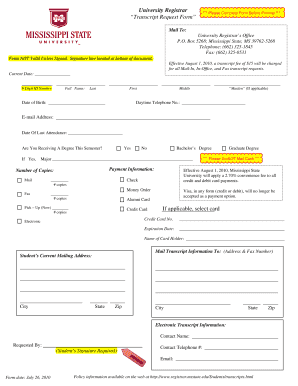
Get University Registrar Transcript Request Form - Registrar's Office ...
How it works
-
Open form follow the instructions
-
Easily sign the form with your finger
-
Send filled & signed form or save
How to fill out the University Registrar Transcript Request Form - Registrar's Office online
Requesting a transcript is a vital process for many students and alumni, and completing the University Registrar Transcript Request Form online simplifies this task. This guide offers a clear and supportive overview of the steps required to accurately fill out the form, ensuring you have all necessary information ready for submission.
Follow the steps to successfully complete your transcript request form.
- Click ‘Get Form’ button to obtain the form and open it in the editor.
- Enter the current date in the designated field. This information is crucial as it indicates when your request is made.
- Fill in your 9-digit ID number. This helps the registrar's office locate your records efficiently.
- Provide your full name, including last name, first name, middle name, and maiden name if applicable. Accurate spelling is essential to avoid processing delays.
- Input your date of birth in the specified format. This further assists in verifying your identity.
- Include your daytime telephone number and email address for any correspondence regarding your request.
- Indicate your date of last attendance at the university. This helps clarify your status.
- Answer whether you are receiving a degree this semester by selecting 'Yes' or 'No'. If 'Yes', specify the type of degree.
- Select your major from the available options. Providing this information helps the registrar's office in processing your request.
- Fill in the payment information section, detailing the number of copies you wish to request and your selected payment method. Remember, there is a fee associated with the transcript request.
- Input the mailing information for where you would like your transcript to be sent, including the address and fax number if necessary.
- If electronic transcripts are needed, provide the relevant contact name and their details.
- Sign the form in the designated area to validate it. The form is not valid without a signature.
- Once all fields are completed, save your changes, and you may then download, print, or share the form as needed.
Begin your transcript request process online by following these simple steps.
Many colleges and universities now offer online portals where you can view your academic records. If your institution provides this service, you can log in to access your college transcript directly. If you need an official copy, you may still need to complete the University Registrar Transcript Request Form - Registrar's Office for mailing or in-person pickup.
Industry-leading security and compliance
-
In businnes since 199725+ years providing professional legal documents.
-
Accredited businessGuarantees that a business meets BBB accreditation standards in the US and Canada.
-
Secured by BraintreeValidated Level 1 PCI DSS compliant payment gateway that accepts most major credit and debit card brands from across the globe.


