Loading
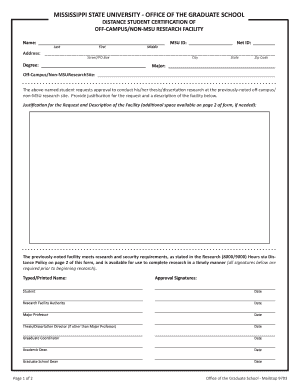
Get Distance Student Certification Of Off-campus/non-msu Research ...
How it works
-
Open form follow the instructions
-
Easily sign the form with your finger
-
Send filled & signed form or save
How to fill out the Distance Student Certification Of Off-Campus/Non-MSU Research online
This guide will assist you in completing the Distance Student Certification Of Off-Campus/Non-MSU Research form online. By following these steps, you will ensure that all necessary information is accurately submitted for your research approval.
Follow the steps to successfully complete the form.
- Click the ‘Get Form’ button to access the form and open it in your preferred online editor.
- In the first section, enter your name, including your last name, first name, and middle name.
- Provide your MSU ID and Net ID in the designated fields to ensure proper identification.
- Next, fill in your address, including street address or PO Box, city, state, and zip code.
- Indicate your degree program, followed by your major in the corresponding fields.
- Specify the off-campus or non-MSU research site where you intend to conduct your research.
- In the justification section, offer a clear rationale for your request and describe the facility. If you require more space, you can continue your descriptions on page 2 of the form.
- Ensure that the selected facility meets all research and security requirements as noted in the Research (8000/9000) Hours via Distance Policy.
- Collect the necessary approvals by having each required signatory, including your major professor and other relevant officials, sign in the spaces provided.
- Finally, save your changes to the document. You may also choose to download, print, or share the completed form as needed.
Start filling out your documents online today for a seamless certification process!
Yes, Montana State University also offers a range of online degree programs catering to various disciplines. These programs aim to provide flexibility and accessibility for students. If you're considering Distance Student Certification Of Off-Campus/Non-MSU Research, connecting with Montana State University might present additional options for your education.
Industry-leading security and compliance
US Legal Forms protects your data by complying with industry-specific security standards.
-
In businnes since 199725+ years providing professional legal documents.
-
Accredited businessGuarantees that a business meets BBB accreditation standards in the US and Canada.
-
Secured by BraintreeValidated Level 1 PCI DSS compliant payment gateway that accepts most major credit and debit card brands from across the globe.


