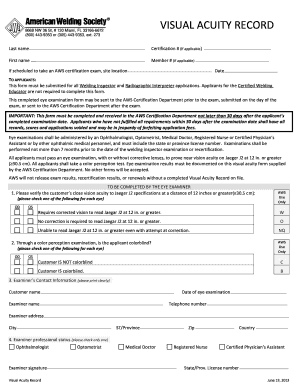
Get Aws Visual Acuity Record 2012
How it works
-
Open form follow the instructions
-
Easily sign the form with your finger
-
Send filled & signed form or save
How to fill out the AWS Visual Acuity Record online
Filling out the AWS Visual Acuity Record is a crucial step in the certification process for applicants seeking to become welding inspectors or radiographic interpreters. This guide provides a comprehensive overview of how to complete the form online, ensuring all necessary information is submitted correctly.
Follow the steps to accurately complete the AWS Visual Acuity Record
- Press the ‘Get Form’ button to access the AWS Visual Acuity Record and open it in your preferred online editor.
- Begin by entering your last name and first name in the designated fields at the top of the form. If applicable, include your certification number and member number.
- Indicate the site location where you are scheduled to take the AWS certification exam, and fill in the date of the examination.
- Make sure to check the instructions for applicants. Note that this form is mandatory for welding inspector and radiographic interpreter applications and must be submitted within 30 days after your examination date.
- An eye examination must be conducted by qualified personnel. In this section, depending on the outcome of your examination, check the appropriate box for both eyes (OD for right eye and OS for left eye) to indicate whether correction is needed.
- Proceed to the color perception examination section, where you will again check the appropriate box for each eye to denote if you are colorblind or not.
- Fill in the examiner’s contact information, including the name of the customer, date of examination, examiner's name, telephone number, and address details clearly.
- Lastly, the examiner must indicate their professional status by selecting one of the provided options and sign the document.
- After completing all sections, review your entries for accuracy. Save your changes, and then choose to download, print, or share the completed form as necessary.
Complete your AWS Visual Acuity Record online today to ensure timely submission for your certification!
Get form
The fail rate for the AWS CWI exam can vary, but it is reported to be around 40% for first-time test takers. Factors affecting this rate include exam preparation and understanding of visual acuity requirements. Ensuring your visual metrics are well-documented using the AWS Visual Acuity Record can give candidates peace of mind during this evaluative process.
Get This Form Now!
Industry-leading security and compliance
-
In businnes since 199725+ years providing professional legal documents.
-
Accredited businessGuarantees that a business meets BBB accreditation standards in the US and Canada.
-
Secured by BraintreeValidated Level 1 PCI DSS compliant payment gateway that accepts most major credit and debit card brands from across the globe.


